 |
Microsoft Translator ★ 4.7 |
|---|---|
| ⚙️Developer | Microsoft Corporation |
| ⬇️Downloads | 50,000,000+ |
| 📊Category | Productivity |
| 🤖Tags | translator | translations | translation |
Microsoft Translator is a versatile language translation app that enables users to communicate and understand different languages effortlessly. With its advanced features and intuitive interface, the app offers a powerful solution for overcoming language barriers and facilitating effective communication. In this article, we will explore the key features, benefits, pros and cons, user reviews, and similar apps to Microsoft Translator.
Features & Benefits
- Real-Time Translation:One of the standout features of Microsoft Translator is its ability to provide real-time translation. The app uses advanced machine learning algorithms to instantly translate spoken or written words into different languages. This feature is incredibly useful for travelers, international business professionals, and anyone who needs to communicate with individuals who speak different languages.
- Text and Image Translation:Microsoft Translator not only translates spoken words but also supports text and image translation. Users can take a photo of a sign, menu, or document and the app will translate the text within the image. This feature is particularly handy when traveling or when dealing with foreign language documents.
- Conversation Mode:The conversation mode in Microsoft Translator allows users to have bilingual conversations with ease. By simply selecting the languages and speaking into the app, it will translate the conversation in real-time, making it possible for two individuals to communicate effectively even if they don’t share a common language.
- Offline Translation:Another notable feature of Microsoft Translator is the ability to perform translations offline. Users can download language packs in advance and access them without an internet connection. This is particularly valuable when traveling to areas with limited or no internet access.
- Cross-Platform Accessibility:Microsoft Translator is available on various platforms, including iOS, Android, Windows, and the web. This cross-platform accessibility ensures that users can access the app from their preferred devices, making it convenient and versatile for different situations.
Pros & Cons
Microsoft Translator Faqs
The Microsoft Translator app supports over 70 languages for text translation and has voice translation capabilities in several of those languages. The comprehensive list includes popular languages like Spanish, French, German, Chinese, and Arabic, as well as less common languages such as Icelandic and Swahili. For the most up-to-date list of supported languages, you can check the app¡¯s official documentation or settings. Yes, the Microsoft Translator app allows users to download specific languages for offline translation. This feature is particularly useful for travelers who may not have consistent internet access. To enable offline translation, navigate to the app’s settings, select “Languages,” and choose the desired languages to download. Keep in mind that offline translations may not be as comprehensive as online translations due to fewer available resources. The accuracy of translations from the Microsoft Translator app generally depends on the complexity of the text and the languages involved. For standard phrases and common expressions, the app performs quite well. However, it may struggle with idiomatic expressions, slang, or technical jargon. Users are encouraged to cross-check critical translations, especially in professional or legal contexts, to ensure precision. There is indeed a character limit when using Microsoft Translator for text translation. Typically, the limit is around 5,000 characters per translation request. If your text exceeds this limit, you will need to break it down into smaller parts before translating. Additionally, the app may also impose limits based on user feedback to maintain quality in translations. Yes, the Microsoft Translator app offers a feature called “Conversation Mode,” which enables real-time translation for conversations between multiple users speaking different languages. Each participant can speak their language into the app, and it will transcribe and translate their speech in real-time, facilitating seamless communication. It supports group conversations and can handle various languages simultaneously. Microsoft Translator can integrate with various applications and platforms, including Microsoft Office tools like Word and Excel, allowing users to translate documents directly. Additionally, it can work with websites and third-party apps via its API, enabling developers to incorporate translation features into their own products. This versatility enhances usability across different contexts and tasks. While the speech translation feature in the Microsoft Translator app is robust, there are some limitations. Background noise can affect the app¡¯s ability to accurately recognize speech, leading to potential errors in translation. Additionally, it may not perform as well with heavy accents or dialects that differ significantly from standard pronunciations. Users should ensure a quiet environment and speak clearly for optimal results. The Microsoft Translator app is free to download and use, providing many essential features without charge. However, certain functionalities, such as advanced customization options or extensive API usage for businesses, may come with associated costs. Regular users typically find the free version sufficient for personal and casual translation needs. For professional use, exploring business plans or subscriptions may be beneficial.What languages are supported by the Microsoft Translator app?
Can I use Microsoft Translator offline?
How accurate is the translation provided by Microsoft Translator?
Is there a limit to the amount of text I can translate at once?
Can I use Microsoft Translator for real-time conversation translation?
Does the Microsoft Translator app offer any integration with other applications?
Are there any limitations with the speech translation feature?
Is the Microsoft Translator app free to use, or are there premium features?
Alternative Apps
- Google Translate:?Google Translate is a widely popular language translation app that offers similar features to Microsoft Translator. It supports real-time translation, text and image translation, offline capabilities, and conversation mode. With a vast language database, Google Translate is a reliable choice for users seeking accurate translations.
- iTranslate:?iTranslate is another notable language translation app that provides features like real-time translation, text and image translation, and conversation mode. It offers a user-friendly interface and supports various platforms. Additionally, iTranslate offers a subscription service that unlocks additional features for power users.
- Papago:?Papago is a language translation app developed by Naver, a South Korean company. It offers real-time translation, text and image translation, and conversation mode. Papago is known for its accuracy in translating Asian languages and is a popular choice among users in the region.
These three apps, like Microsoft Translator, offer powerful language translation capabilities and are widely used by individuals around the world. Users can explore these alternatives to find the app that best suits their specific needs and preferences.
Screenshots
 |
 |
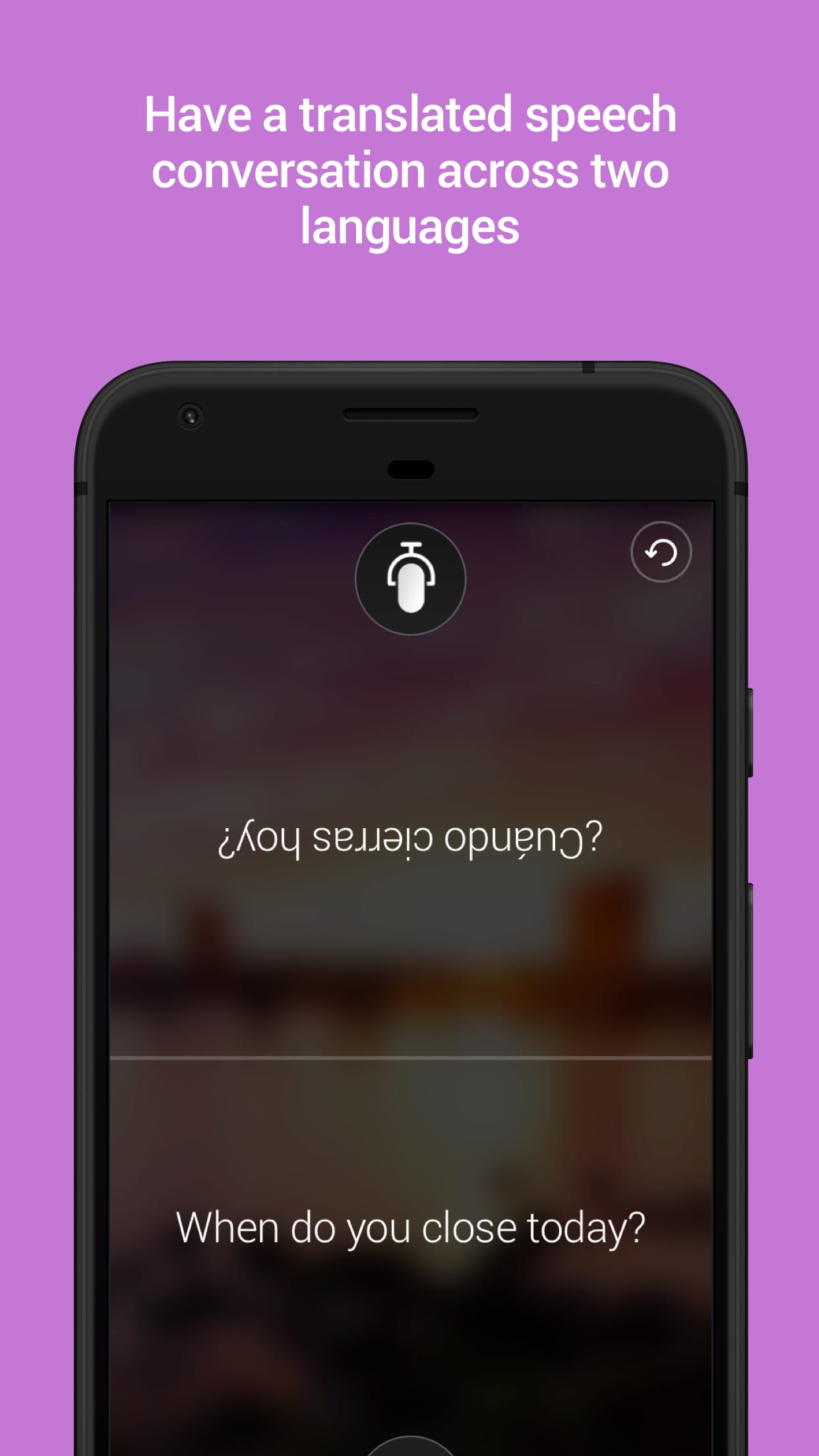 |
 |


