 |
ClassDojo ★ 4.8 |
|---|---|
| ⚙️Developer | ClassDojo |
| ⬇️Downloads | 10,000,000+ |
| 📊Category | Education |
| 🤖Tags | classdojo | classroom | classwork |
ClassDojo is a revolutionary app designed to enhance communication and engagement between teachers, students, and parents. With its user-friendly interface and innovative features, ClassDojo has transformed traditional classroom dynamics and created a collaborative and interactive learning environment. By providing a platform for real-time communication, progress tracking, and behavior management, ClassDojo empowers educators and creates a sense of community within the classroom.
ClassDojo is used by millions of teachers and students worldwide and has gained recognition for its positive impact on classroom culture and student motivation. With its diverse range of features, the app is suitable for all grade levels, from kindergarten to high school. Let’s explore the key features and benefits that make ClassDojo a game-changer in education.
Features & Benefits
- Real-Time Messaging: ClassDojo enables seamless communication between teachers, students, and parents through real-time messaging. Teachers can send updates, reminders, and announcements to parents, allowing for instant communication and improved parent involvement. This feature promotes transparency and strengthens the home-school connection.
- Behavior Tracking and Rewards: ClassDojo offers a behavior tracking system that allows teachers to award points or badges to students for positive behavior and achievements. This gamification element helps create a positive classroom culture and motivates students to demonstrate desirable behavior. Parents can also view their child’s progress and celebrate their accomplishments together.
- Digital Portfolios: ClassDojo provides a digital portfolio feature that allows students to showcase their work and progress. Students can upload photos, videos, and documents to their portfolios, providing a comprehensive view of their learning journey. This feature promotes self-reflection, encourages creativity, and facilitates feedback and assessment.
- Classroom Communities: ClassDojo fosters a sense of community by allowing teachers to create virtual classroom communities. These communities serve as a platform for sharing resources, ideas, and best practices among educators. Teachers can collaborate and support each other, leading to professional growth and improved teaching practices.
- Parent Engagement: ClassDojo enhances parent engagement by providing parents with real-time updates and insights into their child’s academic and behavioral progress. Parents can easily communicate with teachers, stay informed about classroom activities, and actively participate in their child’s education. This increased involvement strengthens the parent-teacher partnership and positively impacts student outcomes.
Pros & Cons
ClassDojo Faqs
ClassDojo is a classroom management app designed to foster positive behavior and enhance communication among teachers, students, and parents. It allows teachers to give instant feedback to students through points for good behaviors, helping to cultivate a supportive classroom culture. Students can see their progress in real-time, which encourages them to engage actively in their learning. Additionally, the app enables teachers to share updates and photos with parents, keeping them involved in their child’s education. Yes, ClassDojo offers various customization options for class settings and rewards. Teachers can create and modify student behavior categories, such as participation, teamwork, or respect, to align with their classroom’s specific goals. Furthermore, teachers can set up personalized reward systems, allowing students to earn points that can be exchanged for tangible prizes or privileges, thereby motivating them to exhibit desired behaviors. ClassDojo provides robust communication features that facilitate interaction between teachers and parents. Through the app, teachers can send messages, share important announcements, and post updates directly to parent accounts. The platform also supports multilingual messaging, ensuring that non-English speaking parents can receive information in their preferred language, thus promoting inclusivity within the school community. Tracking student progress on ClassDojo is straightforward. Teachers can view individual student reports that display earned points over time, highlighting specific behaviors and areas for improvement. This data can be analyzed to identify trends in performance, enabling educators to tailor their teaching strategies accordingly. Reports can also be shared with parents during conferences or through direct messaging, fostering a collaborative approach to student development. Yes, ClassDojo is adaptable for remote and hybrid learning settings. During online classes, teachers can still award points and provide feedback in real time. The app¡¯s communication features allow for seamless interaction between teachers, students, and parents, regardless of location. Educators can also utilize ClassDojo to share instructional materials and videos, making it an effective tool for maintaining engagement and accountability in virtual classrooms. ClassDojo places a strong emphasis on user privacy and data security. The app complies with various privacy regulations, including COPPA (Children’s Online Privacy Protection Act). Personal information is kept secure, and teachers have control over what content is shared with parents and students. Parents are encouraged to review their child¡¯s account settings to ensure they are comfortable with the information being shared. Yes, students can access their own ClassDojo accounts to monitor their progress and behavior points. Each student has a unique login that allows them to see their achievements and set personal goals for improvement. This feature encourages self-reflection and responsibility, motivating students to take ownership of their learning experience. ClassDojo is compatible with a wide range of devices. Users can access the app via smartphones and tablets running iOS or Android, as well as through web browsers on desktop computers. This flexibility ensures that all users¡ªteachers, students, and parents¡ªcan stay connected and engaged with classroom activities and communications from virtually anywhere.What is ClassDojo, and how does it benefit teachers and students?
Can I customize the class settings and rewards on ClassDojo?
Is there a way to communicate with parents through ClassDojo?
How do I track student progress on ClassDojo?
Can ClassDojo be used in remote or hybrid learning environments?
Are there any privacy concerns associated with using ClassDojo?
Can students access their ClassDojo accounts independently?
What devices can I use to access ClassDojo?
Alternative Apps
- Seesaw: Seesaw is an app that focuses on student engagement and parent communication. It allows students to document their learning through photos, videos, and drawings and share them with their parents. Seesaw also provides tools for teachers to provide feedback and assessment.
- Remind: Remind is a communication platform that enables teachers, students, and parents to connect through text messaging. It allows teachers to send reminders, assignments, and announcements to students and parents, fostering better communication and engagement.
- Google Classroom: Google Classroom is a widely used platform that streamlines the process of creating, distributing, and grading assignments. It allows teachers to create virtual classrooms, share resources, and provide feedback to students. Google Classroom also integrates seamlessly with other Google tools, such as Google Drive and Google Docs.
These apps, like ClassDojo, aim to enhance communication, engagement, and collaboration within the educational ecosystem. Each app offers its unique features and benefits, catering to different needs and preferences of teachers, students, and parents.
Screenshots
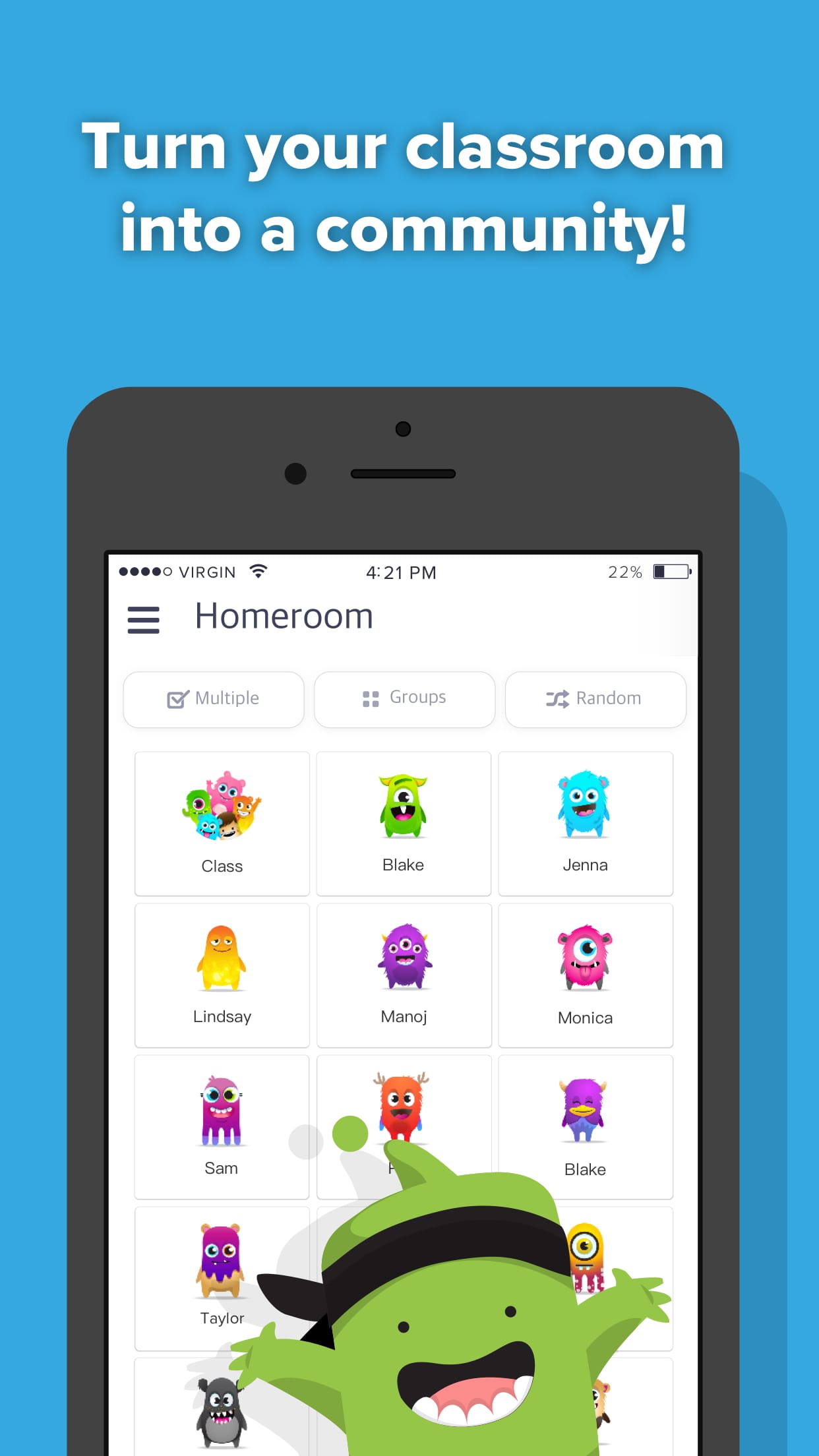 |
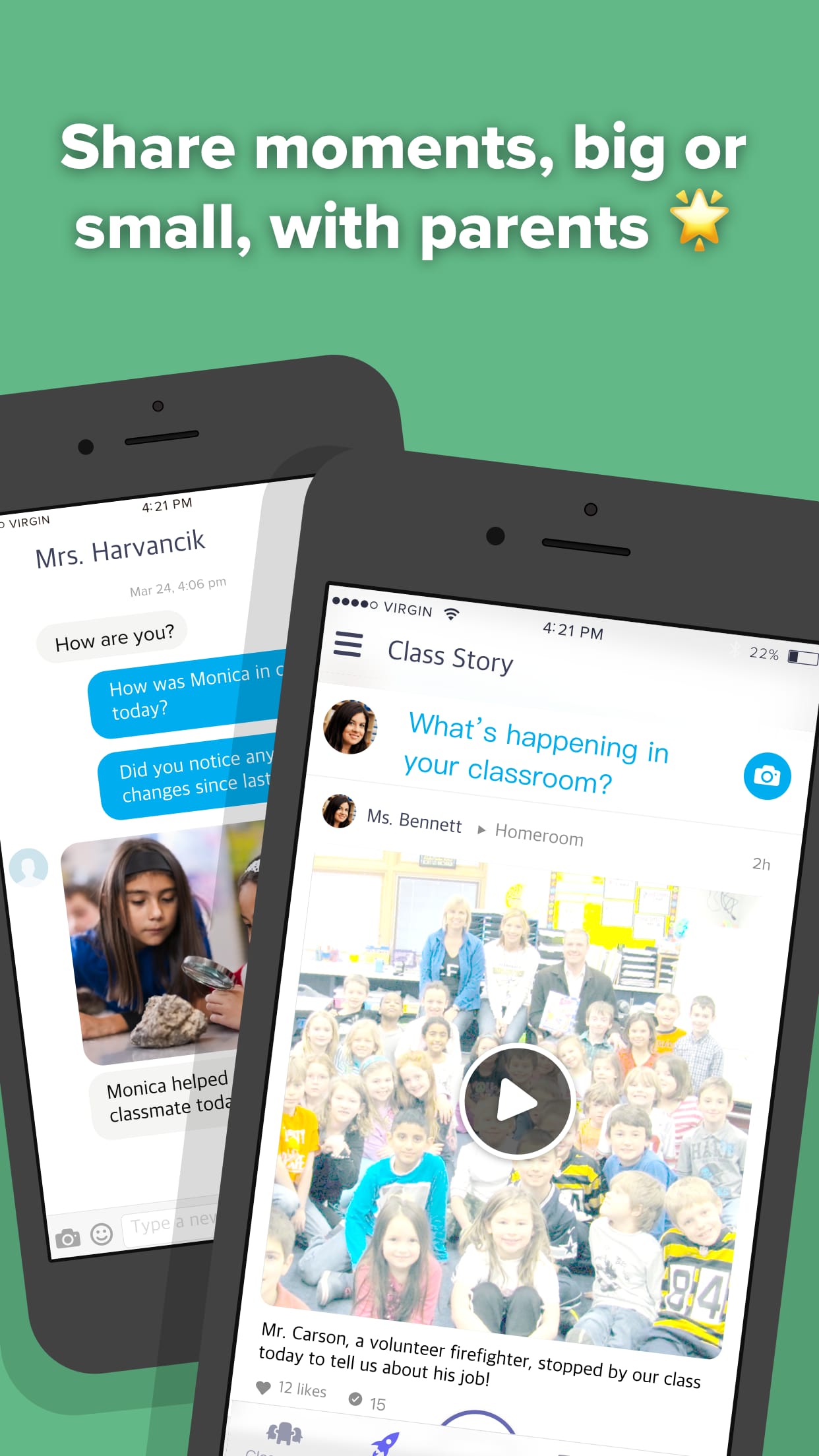 |
 |
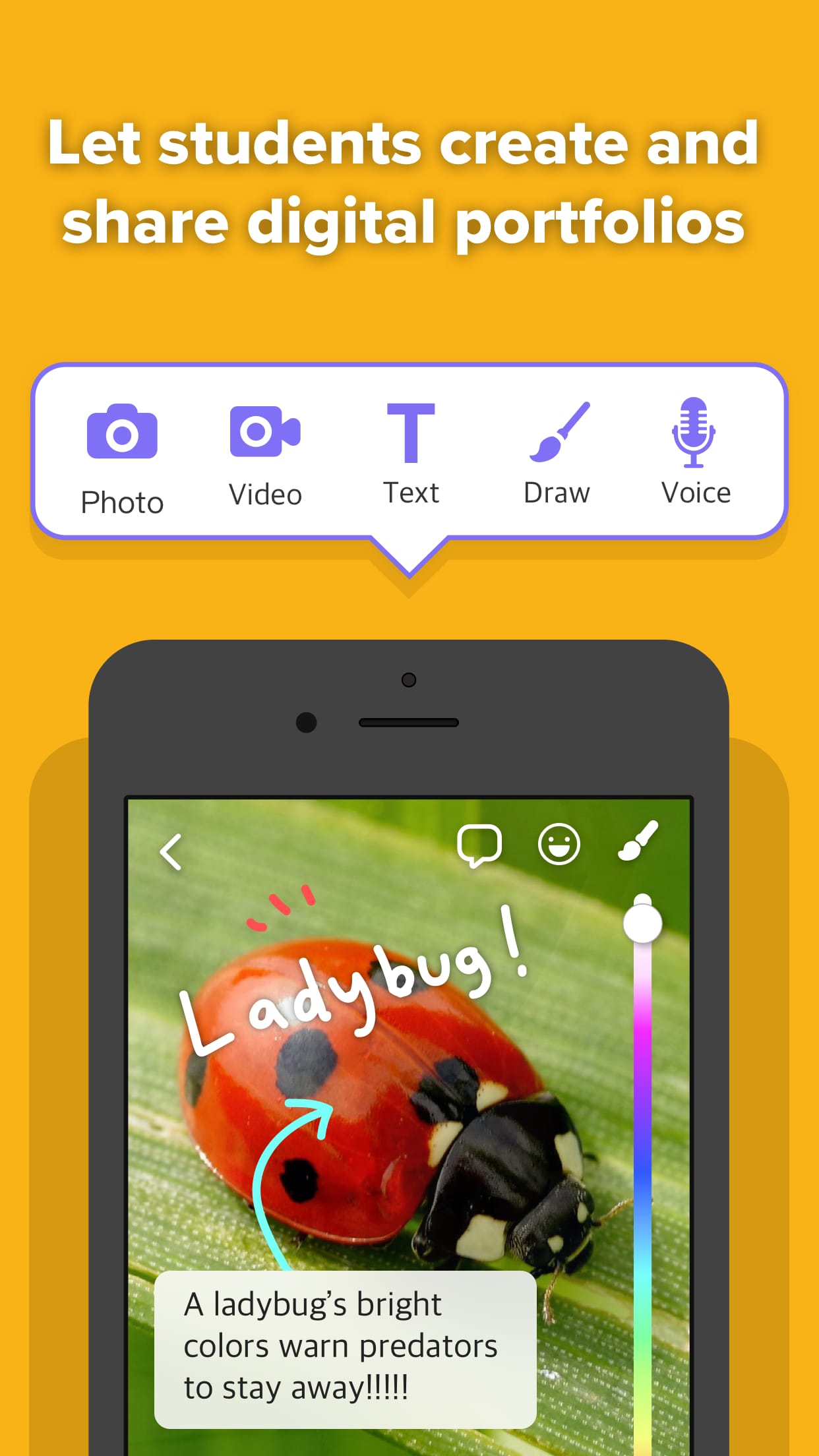 |


