 |
MyFitnessPal ★ 4.1 |
|---|---|
| ⚙️Developer | MyFitnessPal, Inc. |
| ⬇️Downloads | 100,000,000+ |
| 📊Category | Health & Fitness |
| 🤖Tags | My Fitness Pal | Calorie Counter | Healthy |
The MyFitnessPal app is a comprehensive health and fitness tool that helps users track their diet, exercise, and overall wellness. With its powerful features and user-friendly interface, the app has become a go-to resource for individuals looking to achieve their health and fitness goals. Whether you want to lose weight, improve your nutrition, or stay active, MyFitnessPal provides the necessary tools and insights to support your journey.
Features & Benefits
- Calorie and Nutrition Tracking: MyFitnessPal allows users to track their daily calorie intake and nutrition. With a vast database of food items, including branded products and restaurant meals, users can easily log their meals and monitor their macronutrient and micronutrient intake. This feature helps users make informed decisions about their diet and maintain a healthy balance of nutrients.
- Exercise Tracking and Integration: The app enables users to record their exercise routines and track their activity levels. It offers a wide range of workout options, including cardio, strength training, and yoga. Users can sync their fitness devices or manually enter their activities to monitor their progress and calorie burn. This feature provides valuable insights into users’ exercise habits and helps them stay motivated and accountable.
- Goal Setting and Progress Tracking: MyFitnessPal allows users to set personalized health and fitness goals, such as weight loss or muscle gain. Users can track their progress over time and receive notifications and insights to stay on track. Whether it’s monitoring weight changes, measuring body measurements, or achieving daily step targets, this feature helps users stay focused and motivated towards their goals.
- Community Support and Challenges: The app fosters a supportive community where users can connect, share their progress, and seek advice. Users can join challenges, engage in group discussions, and find motivation from like-minded individuals. The sense of community and accountability provided by MyFitnessPal encourages users to stay committed to their health and fitness journey.
- Integration with Other Apps and Devices: MyFitnessPal seamlessly integrates with a variety of fitness apps and devices, such as Fitbit, Garmin, and Apple Health. This integration allows users to sync their data across platforms, providing a holistic view of their health and fitness activities. Users can easily access and analyze their data in one centralized location, making it convenient and efficient to track their progress.
Pros & Cons
MyFitnessPal Faqs
You can track your water intake by going to the “Diary” section of the app. Scroll down to find the water tracker, which is typically located below your food entries. Tap on the “+” icon to add your water intake for the day. You can customize the amount you want to log, whether it¡¯s in ounces or milliliters. To help you stay motivated, MyFitnessPal also allows you to set a daily water goal, which will be displayed next to your entries. If you can¡¯t locate a specific food item in the MyFitnessPal database, you have the option to manually enter the nutritional information. Go to the “Add Food” section, then select “Create a New Food.” Fill out the details such as serving size, calories, and other nutrients. Make sure to save it so you can easily access it in the future. Additionally, you could try searching using different terms or check for similar items, as sometimes foods may be listed under alternative names. Yes, MyFitnessPal can sync with a variety of fitness apps and devices, including Fitbit, Apple Health, and Garmin. To connect these accounts, go to the “Apps & Devices” section found in the main menu. From there, you can see a list of compatible apps and devices. Follow the prompts to authorize the connections, allowing MyFitnessPal to import activity data and enable more comprehensive tracking of your fitness and nutrition. To adjust your calorie and macronutrient goals, navigate to the “Goals” section in the app’s menu. Here, you can set your weight loss or gain objectives, which will automatically adjust your daily caloric intake. For macronutrient goals, scroll down to the ¡°Nutrient Goals¡± section where you can specify the percentage of carbs, proteins, and fats you wish to consume daily. It’s recommended to base these adjustments on your individual health needs or consult a dietitian for tailored advice. Absolutely! MyFitnessPal includes a barcode scanner feature that allows you to quickly log food items. To use this feature, tap on the “Add Food” button in your diary and look for the barcode icon. Point your device¡¯s camera at the barcode on the packaging, and the app will automatically retrieve the nutritional information for that product. If the item isn’t found, you can still input the details manually or save it for future use. Yes, MyFitnessPal allows users to create and save custom recipes. To do this, go to the “Recipes” section and select “Create Recipe.” You can manually enter the ingredients along with their quantities, and the app will calculate the nutritional values for you. After saving the recipe, you can easily add it to your diary as a single entry, making meal tracking more convenient. The premium version of MyFitnessPal offers several enhanced features not available in the free version. These include advanced nutrient tracking, customizable macronutrient goals, food analysis, and the ability to track your progress through various metrics like body measurements and exercise patterns. Premium users also benefit from an ad-free experience, priority customer support, and additional insights into their eating habits through detailed reports. Yes, you can share your MyFitnessPal progress with friends and family. The app allows you to connect with other users, creating a social network for accountability and motivation. To do this, go to the “Friends” section and send or accept friend requests. Once connected, you can share your goals, achievements, and even compete in challenges with your friends to enhance your fitness journey.How can I track my water intake in MyFitnessPal?
What should I do if I can’t find a specific food item in the MyFitnessPal database?
Can I sync MyFitnessPal with other fitness apps or devices?
How do I adjust my calorie and macronutrient goals in MyFitnessPal?
Is it possible to scan barcodes for food items in MyFitnessPal?
Can I create custom recipes in MyFitnessPal?
What features are available in the premium version of MyFitnessPal?
Can I share my MyFitnessPal progress with friends or family?
Alternative Apps
- Lose It!: Similar to MyFitnessPal, Lose It! offers a comprehensive tracking system for calories, nutrition, and exercise. It features a user-friendly interface and a large food database, making it easy to log meals and monitor progress. Lose It! also provides a supportive community and integration with other apps and devices.
- Fitbit App: The Fitbit app combines fitness tracking with nutrition monitoring, providing users with a complete picture of their health and wellness. It offers features such as activity tracking, sleep monitoring, and food logging. The app integrates seamlessly with Fitbit devices and other health apps, making it a popular choice among fitness enthusiasts.
- Samsung Health: Samsung Health is a robust health and wellness app that includes features for tracking nutrition, exercise, sleep, and stress levels. It offers personalized insights, goal setting, and integration with Samsung devices and other fitness apps. Samsung Health also provides a range of challenges and programs to keep users motivated and engaged.
These apps, like MyFitnessPal, offer extensive tracking capabilities, supportive communities, and integration with other apps and devices. Choosing the right app depends on individual preferences and specific needs, so exploring different options can help users find the perfect fit for their health and fitness journey.
Screenshots
 |
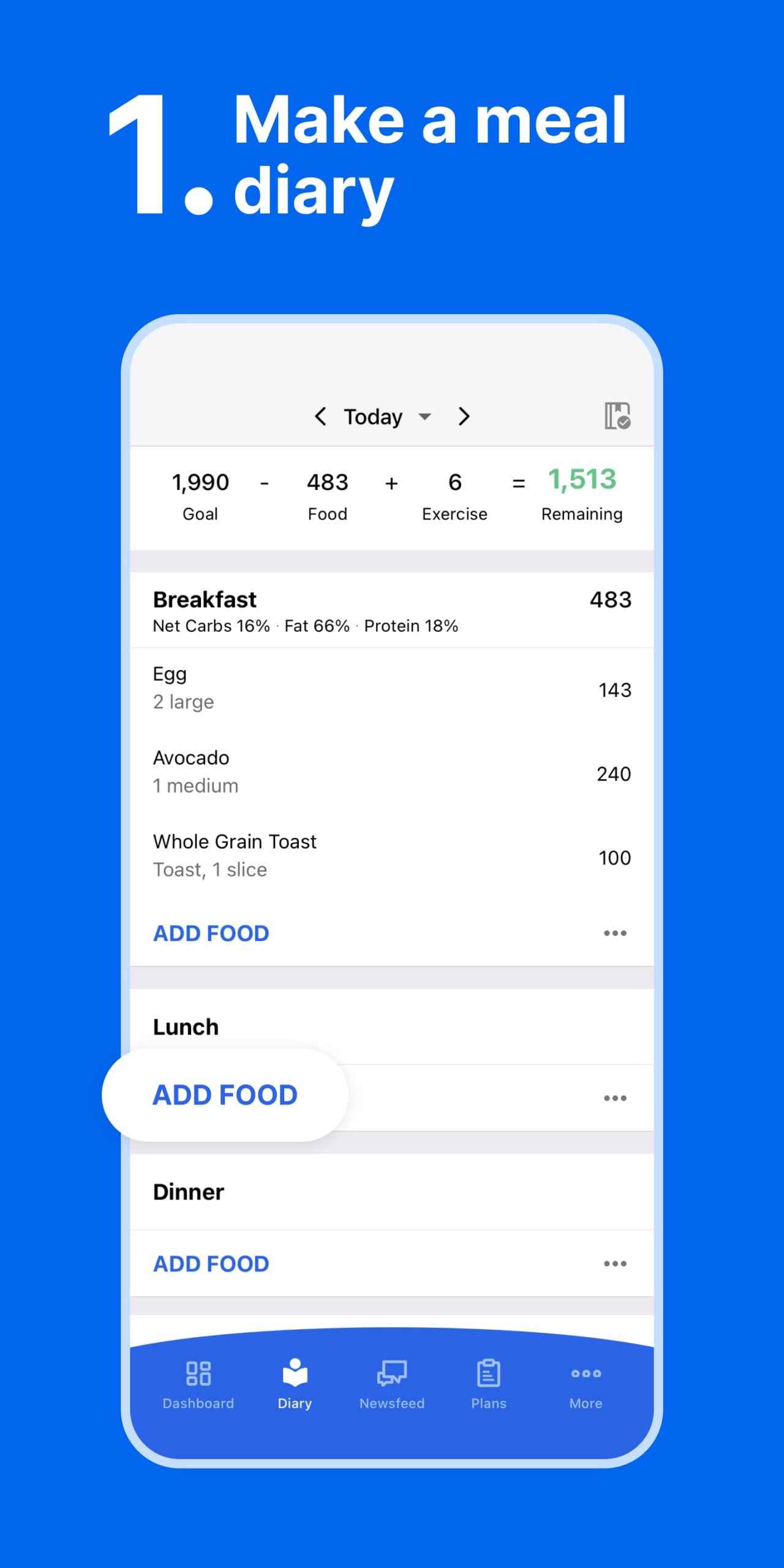 |
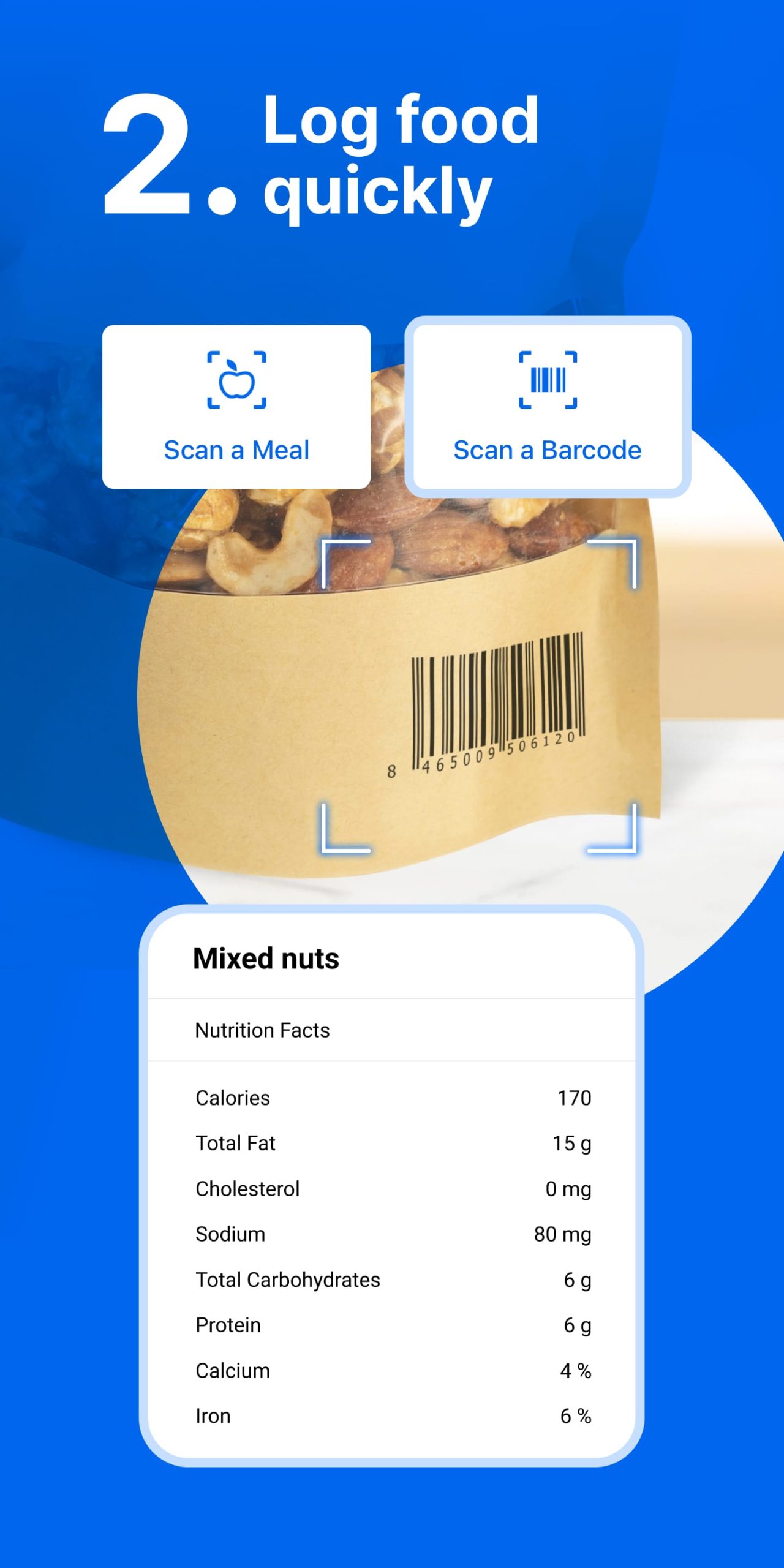 |
 |


