 |
VN ★ 4.7 |
|---|---|
| ⚙️Developer | Ubiquiti Labs, LLC |
| ⬇️Downloads | 100,000,000+ |
| 📊Category | Video Players & Editors |
| 🤖Tags | vnvideoeditor | videos | editing |
VN is a groundbreaking video creation app that allows users to unleash their creativity and produce stunning videos directly from their mobile devices. With its intuitive interface and powerful features, VN has become a go-to platform for both beginners and professional content creators. Whether you’re looking to make captivating social media videos, share memorable moments with friends and family, or create professional-quality content, VN provides a comprehensive suite of tools to bring your ideas to life. Let’s dive into the world of VN and explore its key features and benefits.
Features & Benefits
- Intuitive Video Editing: VN offers a user-friendly editing interface that simplifies the video creation process. With its drag-and-drop functionality, timeline-based editing, and convenient controls, users can easily trim, merge, and arrange video clips, add transitions, apply visual effects, and adjust audio levels. The intuitive nature of VN’s editing tools allows users of all skill levels to produce polished videos effortlessly.
- Creative Effects and Filters: VN provides an extensive collection of effects, filters, and overlays to enhance the visual appeal of your videos. From cinematic color grading to artistic effects, you can transform your footage and give it a unique and professional look. The app also offers real-time previewing, allowing you to experiment with different effects before applying them to your videos.
- Text and Typography: Adding text and typography to your videos is a breeze with VN. The app offers a wide range of fonts, styles, and animations to create engaging titles, captions, and subtitles. You can customize the text size, color, and position, allowing you to convey your message effectively and make your videos more visually appealing.
- Music and Sound Effects: VN provides a vast library of royalty-free music tracks and sound effects to enhance the audio experience of your videos. You can easily add background music, trim audio clips, adjust volume levels, and synchronize audio with your visuals. With VN’s audio editing features, you can create immersive videos that capture the attention of your audience.
- Social Media Integration and Sharing: VN simplifies the sharing process by seamlessly integrating with popular social media platforms. You can directly export your videos to platforms like YouTube, Instagram, TikTok, and more. This seamless integration saves you time and effort, allowing you to reach a wider audience and share your creations with the world.
Pros & Cons
VN Faqs
The VN app provides a comprehensive suite of video editing features tailored for both beginners and professionals. Key functionalities include multi-track editing, which allows users to layer multiple video and audio tracks seamlessly. The app supports various video formats and resolutions, enabling high-quality exports. Additionally, users can access an array of filters, transitions, and effects to enhance their videos creatively. The intuitive interface makes it easy to trim, split, and merge clips, while robust color correction tools allow for precise adjustments. Yes, the VN app offers collaboration features that enable multiple users to work on the same project. You can share your project files via link, allowing collaborators to edit the project in real-time. This feature is particularly useful for teams working on creative projects together, as it streamlines the editing process and fosters efficient communication. To ensure everyone stays on the same page, you can track edits and changes made by collaborators, promoting a cohesive workflow. While the VN app does not impose strict limits on video length or file size, performance may vary based on your device’s capabilities. Larger video files or lengthy projects may require more processing power and could lead to slower rendering times or potential crashes on older devices. To optimize performance, it’s advisable to work with videos that are manageable in size and consider splitting longer projects into segments for smoother editing. Yes, the VN app fully supports 4K video editing, allowing users to import, edit, and export videos in ultra-high definition. This feature is ideal for content creators aiming to produce high-quality videos for platforms that support 4K playback. When working with 4K footage, ensure that your device has sufficient processing power and storage capacity to handle the larger file sizes associated with 4K video. The VN app is free to download and use, offering a wide range of features at no cost. While there are optional in-app purchases available for additional assets like premium templates and music, all core editing features remain accessible without a subscription. Users can enjoy creating high-quality videos without worrying about hidden fees, making it an economical choice for both amateurs and professionals. Adding music or sound effects in the VN app is straightforward. Users can import audio files from their device or choose from a library of royalty-free music and sound effects provided within the app. To incorporate audio into your project, simply drag and drop the desired track onto the timeline, where it can be adjusted for timing, volume, and effects. The app also allows for syncing audio to video clips, enhancing the overall production quality of your project. Yes, the VN app enables users to export their finished videos directly to various social media platforms such as Instagram, TikTok, and YouTube. After completing your project, you can select the desired platform during the export process, and the app will automatically optimize your video for that specific medium. This feature simplifies sharing your content with your audience, ensuring it looks great and meets the platform¡¯s specifications. The VN app is regularly updated to improve functionality, fix bugs, and introduce new features. Users can expect periodic updates that enhance the editing experience, expand available resources, and refine existing tools. These updates are typically communicated through the app store and within the app itself, ensuring users can take advantage of the latest enhancements promptly. Keeping the app updated ensures you have access to the best tools for your video editing needs.What features does the VN app offer for video editing?
Can I collaborate with others on projects using the VN app?
Is there a limit to the length or size of videos I can create with the VN app?
Does the VN app support 4K video editing?
Are there any subscription fees or hidden costs associated with using the VN app?
How can I add music or sound effects to my videos in the VN app?
Can I export my finished video directly to social media platforms using the VN app?
How frequently does VN app receive updates or new features?
Alternative Apps
- KineMaster: KineMaster is a popular video editing app that offers a wide range of features similar to VN. It provides multiple layers of video, audio, and text, allowing users to create complex video projects. KineMaster also offers advanced editing tools, effects, and transitions, making it a versatile option for professional video editing on mobile.
- InShot: InShot is a user-friendly video editing app that offers a simple and intuitive interface. It provides essential editing features, such as trimming, merging, and adding filters and effects. InShot also offers text and typography options, as well as music and sound effects, making it a suitable choice for quick and easy video editing.
-
PowerDirector: PowerDirector is a feature-rich video editing app that provides a wide range of editing tools and effects. It offers a timeline-based interface, allowing users to have precise control over their video editing process. PowerDirector also offers advanced features like chroma keying and 4K video support, making it a powerful app for professional video editing on mobile devices.
Screenshots
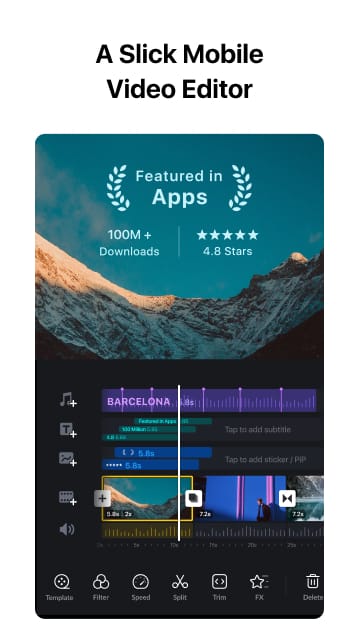 |
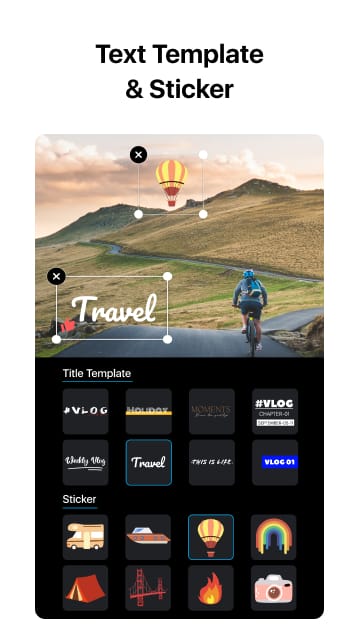 |
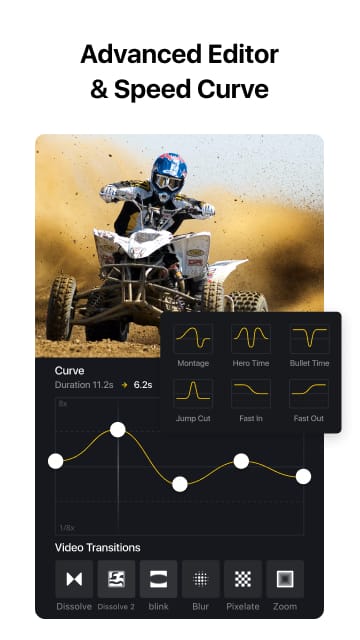 |
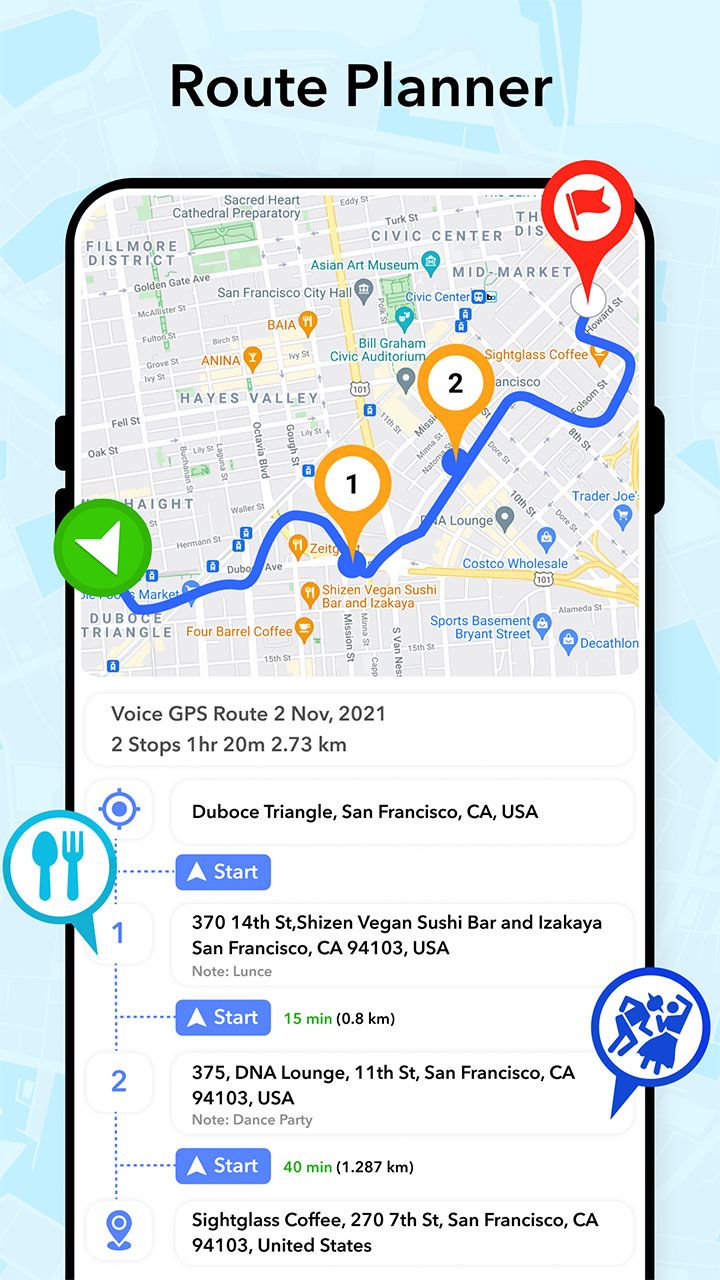 |


