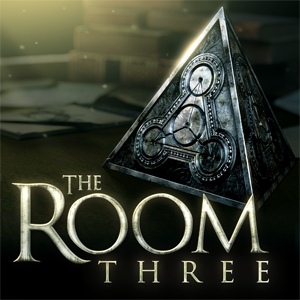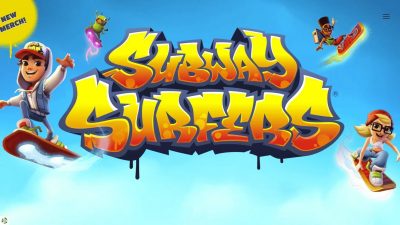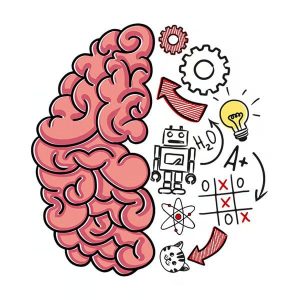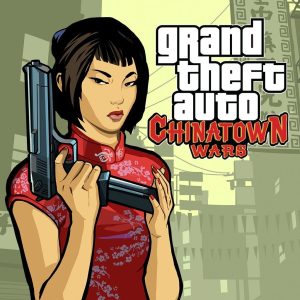Subway Surfers
 |
|
| Rating: 5 | Developer: Sybo Games ApS |
| File Size: 187.6 MB | Category: Casual, Action, Racing |
Game Description
Subway Surfers is an exhilarating endless runner game that puts players in the shoes of a graffiti-tagging teen escaping the relentless pursuit of an angry inspector and his dog. Set against the vibrant backdrop of various subway stations around the world, this game invites players to navigate through colorful, dynamic environments while dodging trains and obstacles. With its simple mechanics and visually appealing graphics, it has quickly become a favorite among mobile gamers.
The core mechanics of Subway Surfers revolve around swiping left or right to change lanes, jumping over obstacles, and rolling under barriers. Players can also collect coins and power-ups scattered throughout the tracks, which can enhance gameplay. The game is characterized by its fast-paced action and the thrill of narrowly avoiding crashes, making for intense gaming sessions that keep players on their toes.
One of the unique features of Subway Surfers is the ability to unlock different characters and hoverboards, each with specific attributes that can aid players during their runs. This system encourages players to explore different strategies and find their favorite character. Events like World Tour, where new cities are introduced regularly, add to the excitement, allowing players to experience various cultures while they run, jump, and surf.
Moreover, the game incorporates various missions and achievements that provide players with additional challenges to complete. These tasks enhance the gameplay experience and reward players with coins and special bonuses as they progress. Developers frequently update the game, introducing new characters, hoverboards, and missions, which keep the gameplay fresh and engaging for both new and veteran players alike.
| Subway Surfers App Download | |
|---|---|
Get it From App Store |
Get it From Google Play |
Get it From Amazon |
Get it From Steam / PC |
How to Play
- Download the game: Install Subway Surfers from your device’s app store.
- Launch the game: Open the app to see the main menu.
- Select your character: Tap on different characters to choose your avatar.
- Start your run: Press the play button to begin.
- Swipe controls:
- Swipe left or right to change lanes.
- Swipe up to jump over obstacles.
- Swipe down to roll under barriers.
- Collect coins: Gather coins and power-ups as you run.
- Avoid obstacles: Watch out for trains, barriers, and other hazards.
- Complete missions: Try to fulfill daily or weekly challenges for extra rewards.
- Use boosts: Activate power-ups by tapping them during your run for enhanced abilities.
Screenshots
Frequently Asked Questions
-
What devices can I play Subway Surfers on?
Subway Surfers is available on various devices, including iOS and Android smartphones and tablets. You can also play it on personal computers through emulators. Ensure you have the latest version of the game for optimal performance.
-
Is Subway Surfers free to play?
Yes, Subway Surfers is free to download and play. While the game offers in-app purchases for additional characters and hoverboards, you can enjoy the core gameplay without spending money.
-
Can I play Subway Surfers offline?
Yes, you can play Subway Surfers offline. However, some features like daily rewards and events may require an internet connection to access fully. Enjoy unlimited fun even without Wi-Fi!
-
How do I unlock new characters?
Unlocking new characters in Subway Surfers can be done by collecting specific items or achieving certain milestones. You may also purchase characters using coins, which can be acquired during gameplay.
-
What are the benefits of using power-ups?
Using power-ups in Subway Surfers greatly enhances your gameplay. They provide advantages such as increased coin collection, temporary invincibility, or longer duration of boost effects. Activate them strategically for the best results in your runs.