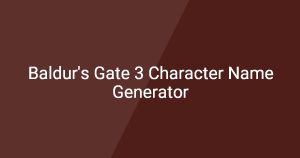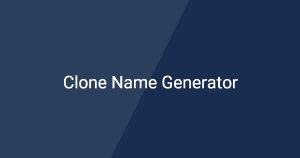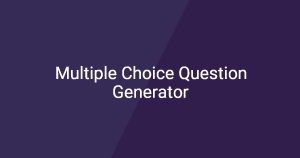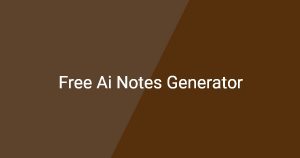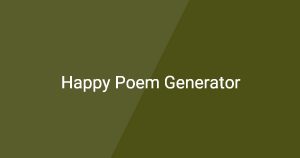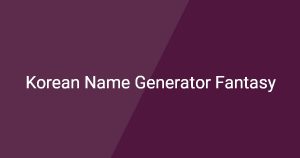Stylelint Config Generator
The stylelint config generator helps users create customizable configuration files for stylelint, a powerful tool for linting CSS/Sass. This stylelint config generator simplifies the process to ensure your stylesheets adhere to specified best practices.
How to Use
On this page, you can use this stylelint config generator by following these steps:
1. Select the desired styling rules and options you want to enforce in your project.
2. Click on the “Generate Config” button to create your stylelint configuration file.
3. Copy the generated configuration code and save it into a `.stylelintrc` file in your project directory.
What is stylelint config generator?
The stylelint config generator is a tool designed to help developers easily create and manage stylelint configuration files. It allows users to customize linting rules for their CSS, ensuring consistency and adherence to coding standards across stylesheets.
Main Features
- Custom Rule Selection: Users can choose specific linting rules that fit their project requirements.
- Automatic Configuration: The generator creates a configuration file automatically based on selected options.
- Downloadable Output: The generated config can be easily copied or downloaded for immediate use in projects.
Common Use Cases
- Developers creating a new project with specific styling guidelines.
- Teams wanting to enforce consistent code styles across multiple stylesheets.
- Linting existing CSS files that require updates to meet new coding standards.
Frequently Asked Questions
Q1: How do I use the generated config file?
A1: Simply save the generated configuration into a file named .stylelintrc in your project’s root directory.
Q2: Can I modify the generated rules later?
A2: Yes, you can manually edit the .stylelintrc file as needed to add, remove, or adjust rules.
Q3: What happens if I choose conflicting rules?
A3: The stylelint config generator will highlight any potential conflicts, allowing you to resolve them before generating the final config.