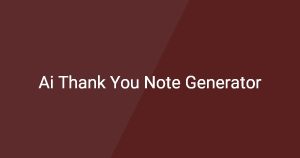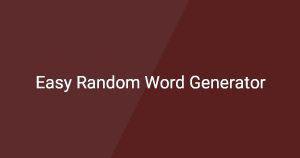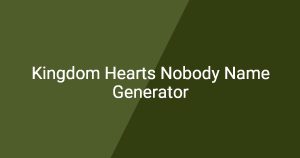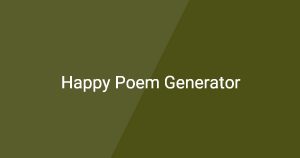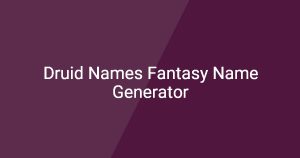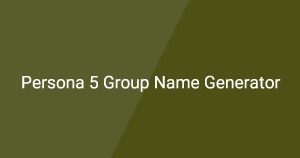Study Notes Generator
This study notes generator helps users create concise and organized notes from various sources of information. With this study notes generator, you can easily summarize and format your notes for better understanding and retention.
How to Use
Using this study notes generator on this page is simple. Follow these steps:
1. Enter the text or information you want to summarize into the provided input box.
2. Click on the “Generate Notes” button to produce your organized study notes.
3. Review the generated notes and make any additional edits if necessary.
What is study notes generator?
A study notes generator is a tool designed to assist students and learners in creating structured notes from larger texts or subjects. It simplifies the note-taking process, making it easier to focus on key concepts and important details.
Main Features
- Text Input: Easily input text or paste content from documents to generate notes.
- Summarization: Automatically condenses information into clear, concise notes.
- Formatting Options: Provides options to format notes for clarity and ease of understanding.
Common Use Cases
- Creating study materials for exams or quizzes.
- Summarizing lecture notes for better revision.
- Condensing reading materials into digestible points for coursework.
Frequently Asked Questions
Q1: How do I start using the study notes generator?
A1: Simply enter your text into the input field and click “Generate Notes.”
Q2: What features does this study notes generator offer?
A2: It offers text input, summarization, and formatting options for creating organized notes.
Q3: What kind of results can I expect from the study notes generator?
A3: You can expect clear, organized notes that highlight key concepts and important details from your input text.