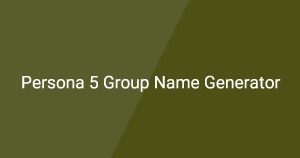Image Description Generator
An image description generator provides detailed descriptions of images, allowing users to understand and visualize content better. This image description generator enhances accessibility and helps users quickly identify the key elements of an image.
How to Use
To get started with this image description generator:
1. Upload or link the image you want to describe into the designated area on the page.
2. Click the “Generate Description” button to receive a detailed description of the image.
What is image description generator?
An image description generator is a tool that creates descriptive text based on the content of an image. It helps users by providing insightful information about the visuals, making understanding easier for those who may have visual impairments or simply want a clearer idea of the image’s context.
Main Features
- Automated Descriptions: Generates instant descriptions based on the uploaded image.
- User-Friendly Interface: Easy to use with simple steps for uploading and generating.
- Accessibility Focused: Designed to assist users in understanding images better, including those with disabilities.
Common Use Cases
- Creating accessible content for websites and blogs.
- Help educators describe visual aids for students.
- Enhancing social media posts with detailed image descriptions.
Frequently Asked Questions
Q1: How do I use the image description generator?
A1: Simply upload an image and click the generate button to get a description.
Q2: What types of images can I use with the generator?
A2: You can use any standard image format, including JPEG, PNG, and GIF.
Q3: Will the description be accurate?
A3: The description generated is based on the analysis of the image content and aims to be as accurate as possible.