Crunchyroll
| Crunchyroll ★ 4.6 |
|
| ⚙️Developer | Crunchyroll, LLC |
| ⬇️Downloads | 1,000,000,000+ |
| 📊Category | Entertainment |
The Crunchyroll app is a must-have for anime and manga enthusiasts. It is a leading streaming platform that offers a vast collection of anime series, movies, and manga titles. With millions of users worldwide, Crunchyroll has become the go-to destination for anime fans looking to access their favorite shows and discover new ones. The app provides a seamless and immersive experience, allowing users to enjoy high-quality content on various devices.
Crunchyroll focuses on delivering a comprehensive anime experience, catering to a wide range of genres and preferences. From popular ongoing series to timeless classics, Crunchyroll offers an extensive library that continues to expand. The app also provides simulcasts, allowing users to watch the latest episodes of their favorite shows shortly after they air in Japan. With its vast anime catalog and user-friendly interface, the Crunchyroll app has established itself as a premier platform for anime enthusiasts worldwide.
Features & Benefits
- Extensive Anime Library:Crunchyroll boasts one of the largest collections of anime content, featuring thousands of series and movies across various genres. From action-packed shonen titles to heartwarming slice-of-life shows, the app offers a diverse range of options to cater to different tastes and preferences.
- Simulcasts and Fast Updates:One of Crunchyroll’s standout features is its simulcast service. Users can watch the latest episodes of popular anime series shortly after they air in Japan, allowing them to stay up-to-date with ongoing shows and join the conversation in real time. This feature keeps fans engaged and ensures they don’t miss out on the latest episodes.
- Ad-Free Experience with Premium Membership:Crunchyroll offers a premium membership option that provides an ad-free viewing experience. Subscribers can enjoy their favorite anime without interruptions, enhancing the overall viewing experience. The premium membership also unlocks additional benefits, such as early access to certain episodes and exclusive content.
- Offline Viewing:The Crunchyroll app allows users to download episodes and movies for offline viewing. This feature is especially useful for those who want to enjoy anime on the go or in areas with limited internet connectivity. By downloading content in advance, users can watch their favorite shows without relying on a stable internet connection.
- Community and Social Features:Crunchyroll fosters a vibrant community of anime fans. The app provides social features that allow users to interact with each other, share recommendations, and participate in discussions. This community aspect enhances the overall anime-watching experience and provides a platform for fans to connect with like-minded individuals.
Alternative Apps
Crunchyroll Manga: For manga lovers who prefer to focus on reading rather than watching, Crunchyroll Manga is a dedicated app that offers a vast collection of manga titles from various genres.
Netflix: While not solely dedicated to anime, Netflix has a growing collection of anime series and movies available for streaming. It offers a diverse selection of titles from different genres and includes both original and licensed content.
Hulu: Hulu is another streaming platform that features a variety of anime series and movies. It offers a mix of current and classic titles, making it a good option for anime fans looking for a broader range of content.
AnimeLab: AnimeLab is an Australian-based streaming service that specializes in anime content. It provides a wide range of anime series, movies, and simulcast episodes, catering to anime enthusiasts in Australia and New Zealand.
Pros & Cons
Frequently Asked Questions
The Crunchyroll app is available on a wide range of devices, including iOS and Android smartphones and tablets, gaming consoles like PlayStation and Xbox, streaming devices such as Roku, Apple TV, and Amazon Fire TV, as well as smart TVs from major brands. To ensure optimal performance, it’s important to keep your device’s operating system updated to the latest version supported by the app. Yes, the Crunchyroll app allows premium subscribers to download select anime episodes for offline viewing. This feature is particularly useful for users who want to watch their favorite shows without an internet connection. Simply navigate to the desired episode, tap the download button, and the content will be saved to your device. Make sure you have enough storage space, as downloaded episodes can take up considerable memory. Absolutely! The Crunchyroll app offers subtitle customization options that allow users to adjust font size, color, and background opacity. To access these features, go to the settings menu within the app, select ‘Subtitles’, and make your desired adjustments. This ensures a more personalized viewing experience, especially for those with specific visibility preferences. To change your subscription plan, open the Crunchyroll app and navigate to your account settings. From there, select ‘Subscription’ and then choose the desired plan. You¡¯ll have the option to upgrade or downgrade your membership. Be aware that changes to your subscription will take effect at the end of your current billing cycle, and any applicable charges will be processed accordingly. Buffering issues can arise due to various factors, including slow internet connections, high traffic on the Crunchyroll servers, or device performance. To address this, check your internet speed to ensure it meets the recommended requirements for streaming. Closing other applications that may be using bandwidth and restarting your router can also help. If issues persist, consider lowering the video quality in the app¡¯s settings to improve playback. Streaming content on the Crunchyroll app may vary depending on regional licensing agreements. While some titles are available globally, others may be restricted to specific countries. If you’re traveling and wish to access content from your home region, consider using a Virtual Private Network (VPN) that allows you to connect through a server located in your home country. Keep in mind, however, that using a VPN may violate Crunchyroll’s terms of service. If you encounter technical issues or bugs in the Crunchyroll app, you can report them directly through the app. Navigate to the ‘Help’ or ‘Support’ section found in the settings menu. Here, you can submit a support ticket detailing the issue, along with any relevant screenshots. Additionally, checking the official Crunchyroll forums or social media pages might provide insight, as ongoing issues are often discussed by other users. If you find yourself unable to log into your Crunchyroll account, first double-check that you are entering the correct email address and password. If you’ve forgotten your password, use the ‘Forgot Password?’ link on the login page to reset it. In case you continue to experience difficulties, try clearing the app cache or reinstalling the app. If none of these steps work, contact Crunchyroll’s customer support for further assistance.What devices are compatible with the Crunchyroll app?
Can I download anime episodes for offline viewing on the Crunchyroll app?
Is there a way to customize subtitles in the Crunchyroll app?
How can I change my subscription plan within the Crunchyroll app?
Why am I experiencing buffering issues while streaming on the Crunchyroll app?
Can I stream Crunchyroll content outside of my home country?
How do I report technical issues or bugs in the Crunchyroll app?
What should I do if I’m unable to log into my Crunchyroll account?
Screenshots
 |
 |
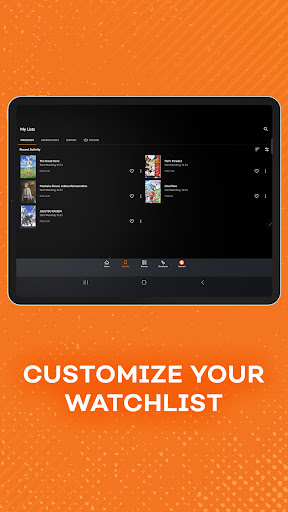 |
 |





