Brave
| Brave ★ 4.7 |
|
| ⚙️Developer | Brave Software |
| ⬇️Downloads | 10,000,000+ |
| 📊Category | Communication |
Brave is an innovative web browser that aims to revolutionize the browsing experience by prioritizing user privacy and security. Developed by Brave Software, this browser combines speed, performance, and a range of unique features to provide users with a fast, secure, and ad-free browsing experience. With its commitment to privacy, Brave has gained popularity among users who are concerned about their online privacy and seek an alternative to traditional browsers.
One of the key features of Brave is its built-in ad blocker, which blocks intrusive ads and trackers, resulting in faster page loading times and a cleaner browsing experience. Additionally, Brave offers a unique opt-in advertising model that allows users to earn Basic Attention Tokens (BAT) by viewing privacy-respecting ads. This innovative approach aims to create a fairer and more transparent advertising ecosystem.
Features & Benefits
- Advanced Privacy Protection:Brave is designed with privacy in mind. It blocks third-party ads and trackers by default, ensuring that users’ online activities are not being tracked without their consent. This provides a more private and secure browsing experience, protecting users from targeted advertising and data collection.
- Built-in Ad Blocker:Brave comes with a built-in ad blocker that blocks intrusive ads, pop-ups, and autoplay videos. This not only improves the overall browsing experience by removing annoying and distracting elements but also reduces data usage and speeds up page loading times.
- Brave Rewards:Brave rewards users for their attention by allowing them to opt into the Brave Ads program. Users can choose to view privacy-respecting ads and earn Basic Attention Tokens (BAT) in return. This innovative model provides an alternative to traditional online advertising and allows users to support their favorite content creators directly.
- Fast and Efficient:Brave is built on Chromium, the same open-source platform that powers Google Chrome. This means that it offers a similar browsing experience with fast page loading times and compatibility with a wide range of websites and web applications. Additionally, Brave incorporates optimizations to further enhance performance, making it a reliable and efficient browser.
- Sync Across Devices:Brave offers synchronization capabilities, allowing users to sync their bookmarks, browsing history, and settings across multiple devices. This feature ensures a seamless browsing experience, allowing users to access their personalized settings and data from any device.
Alternative Apps
Brave Beta: Brave Beta is the testing version of the Brave browser, allowing users to try out upcoming features and improvements before they are released to the stable version. It provides an opportunity to contribute feedback and help shape the future of Brave.
Opera: Opera is a feature-rich browser that focuses on speed, security, and privacy. It includes a built-in ad blocker, VPN functionality, and a free, unlimited browser VPN for enhanced privacy.
Microsoft Edge: Edge is Microsoft’s modern web browser that offers a clean and intuitive interface, fast performance, and strong privacy features. It integrates well with the Windows ecosystem and provides seamless synchronization across devices.
Safari: Safari is the default web browser for Apple devices, offering a smooth and efficient browsing experience. It prioritizes user privacy, blocks cross-site tracking, and provides seamless integration with other Apple services.
Pros & Cons
Frequently Asked Questions
Brave is designed to prioritize user privacy and security. It blocks third-party ads and trackers by default, which not only speeds up page loading times but also protects users from invasive tracking practices. Unlike traditional browsers that rely on advertising revenues, Brave offers a unique model where users can opt into viewing privacy-respecting ads in exchange for Basic Attention Tokens (BAT), a cryptocurrency that users can earn and use within the platform. Brave uses an integrated ad blocker that prevents unwanted advertisements and trackers from loading. This is achieved by utilizing a series of filters that identify and block requests to known advertising networks and tracking domains. Additionally, Brave employs a feature called “Shields,” allowing users to customize their level of protection by adjusting settings related to cookies, scripts, and fingerprinting, enhancing overall browsing safety. Basic Attention Tokens (BAT) are the cryptocurrency used within the Brave ecosystem. Users can earn BAT by opting into viewing privacy-respecting ads. You can use your BAT tokens to support content creators you enjoy, such as websites or YouTube channels, through a tipping system built into the Brave browser. Additionally, tokens can be traded or withdrawn to supported wallets, providing flexibility in managing earnings. Yes, Brave supports syncing across devices through a feature called “Brave Sync.” To enable this, users must create a sync chain that connects all devices they wish to synchronize. Data such as bookmarks, history, passwords, and preferences can be shared securely across devices. The syncing process utilizes end-to-end encryption, ensuring that personal information remains private and secure during transmission. Brave is available for both iOS and Android devices. The mobile version provides many of the same features found in the desktop browser, including ad blocking, tracker prevention, and the option to earn BAT by viewing ads. The mobile app is optimized for touch screens, making it user-friendly while adhering to the same principles of privacy and speed that define the Brave experience. Brave is built on Chromium, the same underlying framework as Google Chrome, which means it generally has excellent compatibility with most websites. However, due to its aggressive blocking of ads and trackers, some sites may appear differently or may not function correctly at times. Users can temporarily disable Shields for specific sites if they encounter issues, allowing full access to content while still maintaining control over their privacy settings. If you encounter a website that doesn¡¯t load properly, first try checking the Shields settings for that site. You can do this by clicking on the lion icon in the address bar and adjusting the settings to allow ads and trackers temporarily. If that doesn¡¯t resolve the issue, consider clearing the cache or trying a different browsing mode (like private browsing) to see if that helps. Users can report bugs or provide feedback directly through the Brave community forums or GitHub repository. Detailed instructions for reporting issues can be found on the official Brave website. Engaging with the community allows users to suggest improvements and helps the developers refine features based on real user experiences. Regular updates ensure that the browser continues to enhance functionality and user satisfaction.What makes Brave different from other browsers?
How does Brave’s ad-blocking technology work?
What are Basic Attention Tokens (BAT) and how do I use them?
Can I sync my data across devices using Brave?
Is Brave available on mobile devices?
How does Brave handle website compatibility?
What should I do if a website doesn¡¯t load properly in Brave?
How can I report bugs or provide feedback about the Brave browser?
Screenshots
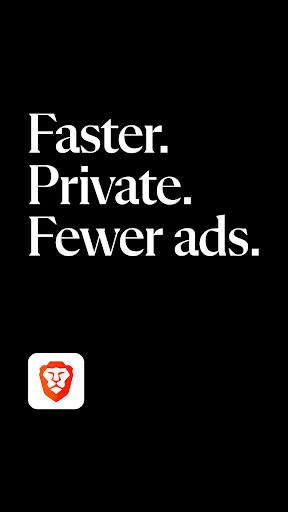 |
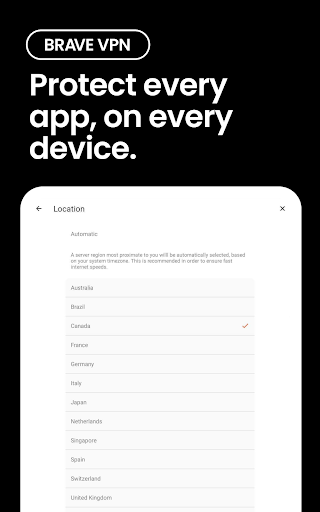 |
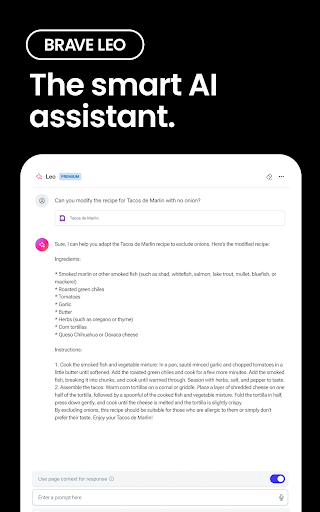 |
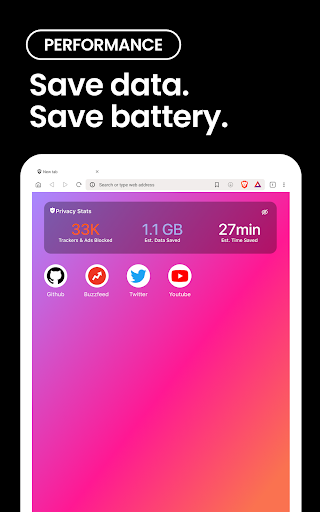 |





