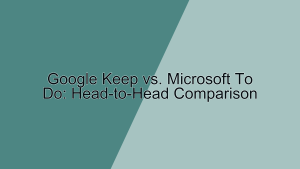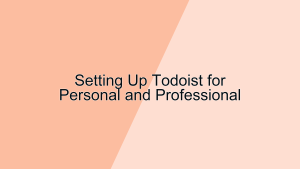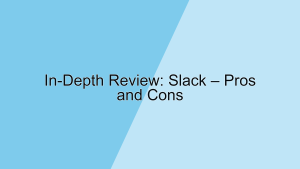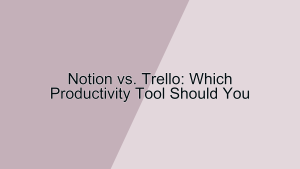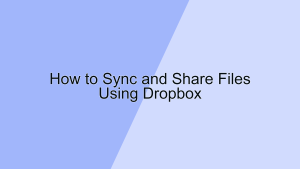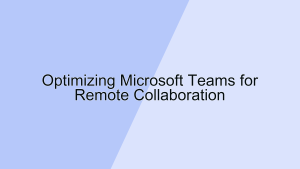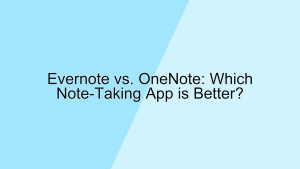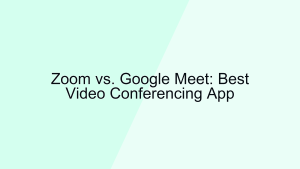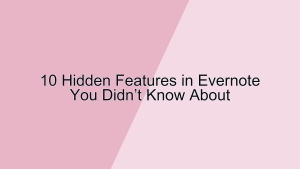Why Todoist is the Best App for Task Management
In the world of task management applications, Todoist stands out as a premier choice for individuals and teams alike. With its intuitive design, powerful features, and seamless integrations, Todoist has become a favorite among productivity enthusiasts. This article dives deep into why Todoist is considered the best app for task management, exploring its key features and benefits.
Features
Todoist offers a comprehensive set of features that cater to a wide range of task management needs. Here are some of the standout functionalities:
- Task Organization
- Projects and Sub-Projects: Todoist allows users to organize tasks into projects and sub-projects. This hierarchical structure is incredibly beneficial for managing complex tasks that have multiple components. For instance, planning a marketing campaign can be broken down into projects like “Social Media,” “Content Creation,” and “Email Marketing,” each with its own set of tasks. This level of organization helps ensure that no aspect of a larger project is overlooked.
- Labels and Filters: Todoist provides users with the ability to add labels and create custom filters. Labels can be used to tag tasks with specific contexts, such as @work, @home, or @urgent. Filters, on the other hand, allow users to create dynamic lists based on criteria like due dates, priorities, or labels. This flexibility in task organization makes it easy to focus on what matters most, regardless of how many tasks are on the list.
- Collaboration
- Shared Projects: Todoist excels in team collaboration by allowing users to share projects with others. Shared projects enable team members to assign tasks, set due dates, and track progress collectively. This feature is particularly useful for teams working on joint projects, as it centralizes communication and task management in one place. Notifications keep everyone updated on changes, ensuring that the team stays aligned and on track.
- Comments and File Attachments: Within each task, users can add comments and attach files, facilitating detailed communication and context sharing. This feature is crucial for collaboration, as it allows team members to discuss specific tasks, share relevant documents, and provide updates without the need for separate email threads or meetings. Keeping all information related to a task in one place enhances transparency and accountability.
- Productivity Tools
- Karma System: Todoist features a unique productivity tracking system called Karma. Users earn Karma points by completing tasks, meeting daily and weekly goals, and using advanced features like labels and filters. This gamification element adds a fun and motivating aspect to task management. By setting and achieving productivity goals, users can develop better habits and stay motivated to keep their task list up-to-date.
- Templates and Recurring Tasks: Todoist provides a variety of templates for common projects, allowing users to quickly set up task lists for recurring activities like event planning, content creation, or personal goals. Additionally, tasks can be set to recur at regular intervals, such as daily, weekly, or monthly. This feature is particularly useful for tasks that need to be repeated regularly, ensuring that important activities are not forgotten.
Usability
The usability of Todoist is one of its strongest points, designed to cater to both novice and advanced users. Here are some critical aspects:
- User Interface
- Clean and Intuitive Design: Todoist boasts a clean, minimalist interface that is easy to navigate. The design focuses on functionality without overwhelming the user with too many options at once. This simplicity is particularly beneficial for new users who may not be familiar with task management apps. The intuitive layout ensures that users can quickly learn how to add tasks, organize projects, and utilize advanced features without a steep learning curve.
- Customization Options: Todoist offers several customization options to tailor the app to individual preferences. Users can choose from different themes, set custom notifications, and personalize their task views. This level of customization enhances the user experience by allowing individuals to create a task management environment that suits their workflow and aesthetic preferences.
- Cross-Platform Accessibility
- Device Synchronization: Todoist syncs seamlessly across multiple devices, including smartphones, tablets, and computers. This cross-platform compatibility ensures that users can access their tasks anytime, anywhere, and from any device. Whether you’re at your desk or on the go, Todoist provides a consistent experience that keeps your tasks up-to-date and accessible.
- Offline Access: Even without an internet connection, Todoist allows users to access and manage their tasks offline. This feature is especially beneficial for those who travel frequently or work in areas with limited connectivity. Offline access ensures that you can continue to manage your tasks even when you’re not connected to the internet, with changes syncing automatically once you’re back online.
Integration
Todoist’s ability to integrate with other tools and services makes it a versatile and powerful task management app. Here are some of the key integration benefits:
- Third-Party App Integration
- Productivity Apps: Todoist integrates with a wide range of productivity apps such as Google Calendar, Dropbox, and Evernote. These integrations allow users to connect their tasks with other tools they use daily, creating a more streamlined workflow. For example, integrating Todoist with Google Calendar can automatically add tasks with due dates to your calendar, ensuring that you never miss a deadline.
- Automation Tools: Todoist also supports integration with automation tools like Zapier and IFTTT. These tools enable users to create custom workflows that automate repetitive tasks. For instance, you can set up an automation that adds a task to Todoist whenever you receive a specific email or complete a form. These integrations save time and reduce manual effort, allowing users to focus on more critical activities.
- Collaboration Tools
- Team Communication: Integrating Todoist with team communication tools like Slack and Microsoft Teams enhances collaboration. These integrations allow users to create tasks directly from chat messages, share task updates with the team, and receive notifications within their communication tool. This seamless connection between task management and team communication ensures that everyone stays informed and aligned.
- Project Management Tools: Todoist can also integrate with project management tools like Trello and Asana. These integrations help bridge the gap between high-level project planning and detailed task management. For example, you can create Todoist tasks from Trello cards or Asana tasks, ensuring that all aspects of a project are tracked and managed effectively.
Value
When assessing whether Todoist is a valuable tool for task management, it’s essential to consider its overall value proposition. Here are some points to consider:
- Pricing
- Free Access: Todoist offers a free tier that provides access to core features, making it an accessible option for individuals and small teams. The free plan includes essential functionalities like task creation, project organization, and basic collaboration. This makes Todoist a viable choice for users who need a reliable task management tool without incurring additional costs.
- Premium Features: For users who require more advanced features, Todoist offers premium and business plans. These paid plans include capabilities like task reminders, labels, filters, and team management tools. The premium plans are competitively priced, providing excellent value for the additional features and enhanced functionality they offer. For teams and individuals who need a robust task management solution, the investment in a premium plan can be well worth the cost.
- Efficiency
- Time Management: Todoist’s features are designed to help users manage their time more effectively. The ability to organize tasks, set due dates, and prioritize activities can significantly improve productivity. By centralizing task management in one app, users can streamline their workflow and reduce the time spent juggling multiple tools.
- Enhanced Collaboration: The integration with collaboration tools and the ability to share projects with team members enhance teamwork and coordination. Tasks can be assigned, progress tracked, and updates shared collectively, making it easier to manage group projects and ensure that everyone stays aligned. This collaborative aspect of Todoist can lead to more efficient project execution and better outcomes.
Conclusion
In conclusion, Todoist excels as a task management app, offering a robust set of features that cater to both individual and team needs. Its intuitive design, powerful organizational tools, and seamless integrations make it a top choice for enhancing productivity and managing tasks effectively. The clean and customizable interface, combined with cross-platform accessibility, ensures that users can manage their tasks efficiently, regardless of their location or device.
Todoist’s value proposition is further strengthened by its affordable pricing and the wealth of features available in its premium plans. Whether you’re an individual looking to stay organized or a team seeking to improve collaboration and efficiency, Todoist provides the tools needed to achieve your goals.
Overall, Todoist stands out as the best app for task management, offering a comprehensive and versatile solution that meets the demands of modern productivity. By leveraging its features and integrations, users can streamline their workflow, stay on top of their tasks, and ultimately achieve greater success in their personal and professional endeavors.