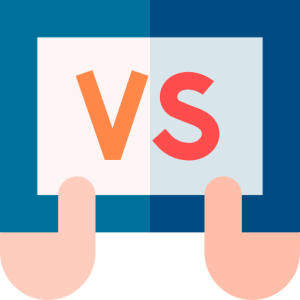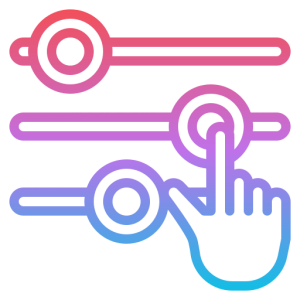AnyDesk Support
AnyDesk provides comprehensive support options to ensure users get the most out of their remote desktop experience. Whether you’re facing technical issues or need guidance on features, AnyDesk support is designed to assist you effectively. This article explores the various support services and resources available to AnyDesk users.
Customer Support Services
AnyDesk offers a range of customer support services tailored to meet the needs of both individual users and businesses. These services ensure prompt and effective resolution of issues.
Help Center:
-
- The AnyDesk Help Center is a comprehensive resource featuring articles, guides, and FAQs. It covers a wide array of topics, from installation and configuration to troubleshooting common problems. Users can easily search for specific issues and find step-by-step solutions.
- This self-service option empowers users to resolve issues independently, saving time and reducing the need for direct support interactions. The Help Center is regularly updated, ensuring access to the latest information and solutions.
Email Support:
-
- For issues that require personalized assistance, AnyDesk offers email support. Users can submit detailed descriptions of their problems, and the support team responds with tailored solutions. This method is ideal for complex issues that are not covered in the Help Center.
- Email support provides a record of communications, allowing users to track the progress of their inquiries. While response times may vary, the support team strives to address queries promptly, ensuring a satisfactory resolution.
Technical Support

Technical support is a crucial component of AnyDesk’s service offerings, providing specialized assistance for technical issues that may arise during use.
- Remote Assistance:
- AnyDesk’s remote assistance feature allows support technicians to connect directly to a user’s device. This connection enables them to diagnose and resolve issues in real-time. The ability to see and interact with the user’s system ensures accurate troubleshooting and effective solutions.
- Remote assistance minimizes downtime and enhances user satisfaction by providing quick resolutions to technical problems. It is particularly beneficial for businesses that rely on uninterrupted remote access for their operations.
- Priority Support for Businesses:
- Businesses using AnyDesk Professional or Enterprise plans receive priority support, ensuring their issues are addressed with urgency. This service is critical for companies that depend on AnyDesk for daily operations and cannot afford extended disruptions.
- Priority support includes dedicated account managers and faster response times, providing businesses with peace of mind and reliable support when they need it most.
Community and Forums
The AnyDesk community and forums offer a platform for users to connect, share experiences, and seek advice from fellow users and experts.
- User Forums:
- AnyDesk user forums are vibrant communities where users can post questions, share solutions, and discuss best practices. Engaging with the community can provide insights and tips that are not available in official documentation.
- Forums foster collaboration and knowledge sharing, helping users learn from each other’s experiences. Active participation in these discussions can lead to innovative solutions and enhance the overall user experience.
- Feedback and Suggestions:
- Users can provide feedback and suggestions for improving AnyDesk through community channels. This feedback is valuable for the development team, as it helps identify areas for enhancement and innovation.
- By actively seeking and incorporating user feedback, AnyDesk demonstrates its commitment to continuous improvement and customer satisfaction.
Training and Resources
AnyDesk offers a variety of training and resources to help users maximize their use of the software and understand its full potential.
- Webinars and Tutorials:
- AnyDesk provides webinars and video tutorials that cover various aspects of the application. These resources are designed to educate users on features, settings, and best practices for using AnyDesk efficiently.
- Webinars offer interactive learning experiences, allowing participants to ask questions and receive real-time answers from experts. Tutorials provide visual and practical guidance, making it easier for users to grasp complex concepts.
- Documentation and Guides:
- Comprehensive documentation and user guides are available to assist users in navigating AnyDesk’s features. These resources offer detailed explanations and instructions for setting up and using the app.
- Well-organized documentation ensures that users can find the information they need quickly, enhancing their ability to troubleshoot and customize the application to suit their needs.
AnyDesk support is a robust and multifaceted service designed to assist users at every level. From technical support to community engagement and educational resources, AnyDesk ensures that users have access to the help they need. By leveraging these support options, users can optimize their remote desktop experience, resolve issues efficiently, and fully utilize AnyDesk’s capabilities for both personal and professional use.