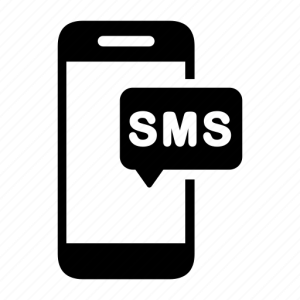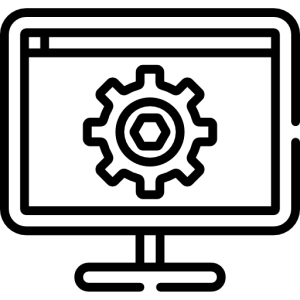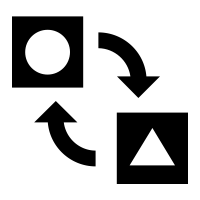Security Features of Google Messages
Google Messages is not only a versatile messaging app but also prioritizes the security of your communications. With robust features designed to protect your data, it ensures safe and private messaging. This article explores the key security features of Google Messages.
End-to-End Encryption
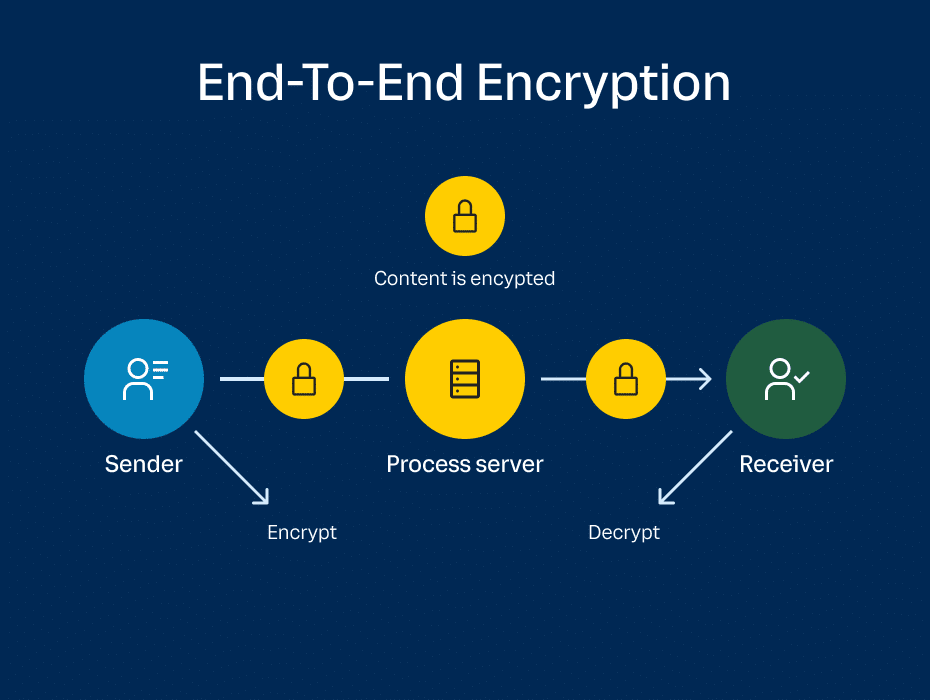
One of the most significant security features of Google Messages is end-to-end encryption. This ensures that only you and the recipient can read the messages.
How It Works:
-
- End-to-end encryption means that messages are encrypted on your device and decrypted on the recipient’s device. No one else, including Google, can access the content of these messages.
- This feature is automatically enabled for eligible chats, providing users with peace of mind that their conversations remain private and secure.
Limitations:
-
- Currently, end-to-end encryption is available for one-on-one chats, not group messages. It requires both participants to use Google Messages with chat features enabled.
- While end-to-end encryption enhances security, users should still practice caution with sensitive information, as encryption doesn’t protect against malware or phishing attempts.
Spam Protection

Spam protection is another critical feature in Google Messages, helping to filter out unwanted and potentially harmful messages.
- Automatic Detection:
- Google Messages uses machine learning algorithms to identify and block spam messages. It automatically flags suspicious texts, reducing the risk of phishing and scams.
- Users receive alerts for messages marked as spam, allowing them to review and report any false positives, improving the system’s accuracy over time.
- User Control:
- Users have the ability to manually block numbers that send spam messages. This feature empowers individuals to maintain control over their inbox, ensuring that unwanted contacts can’t continue to send messages.
- While spam protection is effective, it’s important to remain vigilant and report any suspicious activity to help improve Google’s spam detection capabilities.
Verified SMS
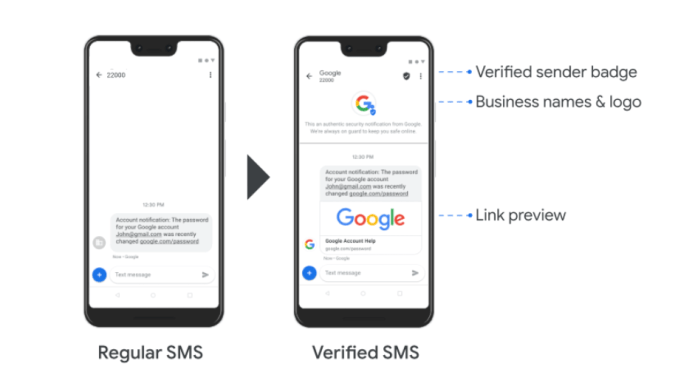
Verified SMS adds an additional layer of security by confirming the identity of businesses sending messages.
- Business Verification:
- Verified SMS checks the sender’s authenticity by displaying the business name and logo, assuring users that the message is from a legitimate source.
- This feature helps users differentiate between genuine business communications and potential scams, reducing the risk of falling victim to fraud.
- Enhanced Trust:
- By providing clear identification of business senders, Verified SMS builds trust with users, encouraging them to engage with important messages confidently.
- While Verified SMS enhances security, users should still scrutinize messages for any suspicious content, as no system is foolproof.
Safe Browsing

Safe Browsing in Google Messages protects users from potentially dangerous links shared in conversations.
- Link Scanning:
- Safe Browsing automatically scans links for malicious content. If a link is deemed unsafe, users receive a warning before proceeding, helping to prevent phishing attacks and malware infections.
- This proactive feature shields users from threats, allowing them to navigate the internet more safely from within their messaging app.
- User Awareness:
- While Safe Browsing provides an extra layer of protection, users should remain cautious and avoid clicking on links from unknown or untrusted sources.
- Educating users about recognizing phishing attempts and suspicious links further enhances security, complementing the Safe Browsing feature.
Data Privacy and Control

Google Messages emphasizes data privacy and user control, allowing users to manage their data effectively.
- Data Management:
- Users can control what data is shared with Google. The app provides options to disable features like message backups if privacy is a concern.
- Regularly reviewing and adjusting privacy settings ensures that users maintain control over their data, aligning with personal preferences and security needs.
- Transparency:
- Google Messages offers transparency about how data is used and stored. Users are informed about data practices, helping them make informed decisions about their privacy.
- Understanding these practices empowers users to use the app more confidently, knowing their data is handled responsibly.
The security features of Google Messages provide robust protection for users, ensuring safe and private communication. From end-to-end encryption to spam protection and Verified SMS, these features collectively enhance the security of your messaging experience. By understanding and utilizing these features, users can confidently navigate their digital communications while safeguarding their data.