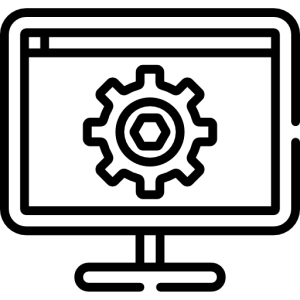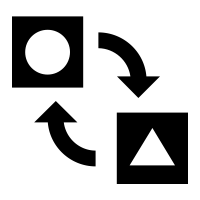Is Google Messages the Same as SMS?
Google Messages is a versatile messaging app that offers more than just traditional SMS capabilities. While it supports SMS, it also incorporates advanced features through Rich Communication Services (RCS). This article explores the differences and similarities between Google Messages and SMS.
Understanding SMS
Short Message Service (SMS) is a text messaging service component of most telephone, internet, and mobile device systems. Here’s what makes SMS distinct:
Basic Text Messaging:
-
- SMS allows users to send short text messages, typically limited to 160 characters. It’s a reliable and widely used method for basic communication without the need for internet connectivity.
- Despite its simplicity, SMS remains essential for quick, straightforward communication, especially in areas with limited internet access. It’s supported by virtually all mobile devices and carriers worldwide.
Limited Multimedia Support:
-
- Unlike more advanced messaging services, SMS doesn’t support multimedia directly. For sending images, videos, or audio, users rely on Multimedia Messaging Service (MMS), which can be less efficient and more costly.
- The limitations of SMS make it less suitable for rich communication experiences, where sharing media and engaging in interactive chats are desired.

Features of Google Messages
Google Messages enhances traditional SMS by integrating RCS, providing a richer messaging experience. Here’s how it stands out:
Rich Communication Services (RCS):
-
- RCS transforms Google Messages into a more dynamic platform, similar to popular chat apps. It includes features like group chats, read receipts, typing indicators, and high-quality media sharing.
- This evolution makes Google Messages a comprehensive communication tool, offering users a seamless blend of traditional SMS and modern messaging capabilities. RCS requires internet connectivity and carrier support to function fully.
Integrated Messaging App:
-
- Google Messages serves as a central hub for all messaging needs, supporting SMS, MMS, and RCS within a single interface. This integration simplifies communication, allowing users to manage all messages in one place.
- The app’s user-friendly design and customizable settings enhance the messaging experience, making it a preferred choice for Android users seeking versatility and convenience.
Comparing Google Messages and SMS
To understand whether Google Messages is the same as SMS, consider these comparisons:
- Functionality and Features:
- While SMS offers basic text messaging, Google Messages provides a richer set of features through RCS. Users can share high-quality images, videos, and group messages, enjoying a more interactive experience.
- The enhanced functionality of Google Messages makes it more than just an SMS app, bridging the gap between traditional texting and modern chat services.
- Connectivity Requirements:
- SMS operates over cellular networks, requiring no internet connection, making it reliable for areas with limited data coverage. In contrast, Google Messages with RCS needs an internet connection, either through Wi-Fi or mobile data.
- This distinction affects accessibility, with SMS being more universally available, while Google Messages offers advanced features where connectivity allows.
Benefits of Using Google Messages
Choosing Google Messages over standard SMS can provide several advantages:
- Enhanced User Experience:
- The app’s intuitive interface and rich features create a seamless communication experience. Users can enjoy real-time interactions with read receipts and typing indicators, enhancing engagement.
- Customization options, such as themes and notification settings, allow users to personalize their messaging environment, improving satisfaction and usability.
- Seamless Integration:
- Google Messages integrates with other Google services and apps, providing a cohesive experience across devices. Users can access their messages on multiple platforms through Messages for Web, ensuring flexibility.
- This integration supports productivity and convenience, allowing users to manage communications efficiently, whether on a desktop or mobile device.

Limitations of Google Messages Compared to SMS
Despite its advantages, Google Messages has limitations compared to traditional SMS:
- Dependency on Internet and Carrier Support:
- RCS features in Google Messages require internet connectivity and carrier support. Not all carriers offer RCS, limiting its availability to some users.
- This dependency can be a drawback in areas with poor connectivity or for users whose carriers don’t support RCS, reducing the app’s full potential.
- Complexity for Some Users:
- The added features and customization options in Google Messages may be overwhelming for users accustomed to simple SMS. Navigating settings and understanding RCS capabilities can pose a learning curve.
- Users seeking straightforward texting may prefer the simplicity of SMS, avoiding the complexity of additional features they might not need or use.
While Google Messages and SMS share the core function of text messaging, Google Messages extends far beyond with its RCS capabilities. It offers an enriched communication experience with features like group chats, media sharing, and read receipts. Despite requiring internet and carrier support, its integration and enhanced functionality make it a compelling choice for modern messaging. Understanding these differences helps users decide which service best suits their communication needs.