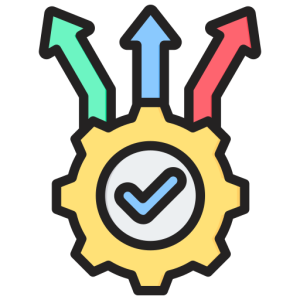Protect your Privacy on Zoom
Introduction
Ensuring your privacy on Zoom is crucial for safe and secure online meetings. With the rise in virtual communication, understanding how to protect your personal information is more important than ever. Here’s a guide to help you safeguard your privacy while using Zoom.

Why Protect Your Privacy on Zoom?
Protecting your privacy on Zoom prevents unauthorized access and potential data breaches. Here’s why it’s essential:
- Prevent Unwanted Intrusions: Securing your meetings ensures that only invited participants can join, preventing disruptions and maintaining professionalism.
- Protect Sensitive Information: Many meetings involve sharing confidential data. Privacy measures prevent unauthorized individuals from accessing this information.
- Maintain Personal Security: By safeguarding your personal details, you reduce the risk of identity theft and other cyber threats.
How to Secure Your Zoom Meetings
Implementing security measures can help you protect your privacy on Zoom. Follow these steps to secure your meetings:
- Enable Waiting Rooms:
- Enable the waiting room feature to control who enters your meetings.
- This allows you to verify participants before admitting them, ensuring only authorized individuals join.
- Use Meeting Passwords:
- Set a password for each meeting to add an extra layer of security.
- Share passwords only with intended participants to prevent unauthorized access.
- Lock Your Meetings:
- Once all participants have joined, lock the meeting to prevent others from entering.
- This simple step helps keep your meeting secure from unexpected intrusions.
Tips for Enhancing Zoom Privacy
Enhancing your Zoom privacy involves adopting best practices. Here are some tips to ensure your privacy is protected:
- Update Zoom Regularly:
- Regular updates include security patches that protect against vulnerabilities.
- Keeping your app updated ensures you have the latest security features.
- Be Cautious with Screen Sharing:
- Limit screen sharing to only those who need it.
- Use the host control settings to manage who can share their screen during the meeting.
- Adjust Privacy Settings:
- Review and adjust your privacy settings in the Zoom app.
- Ensure settings like file transfer and private chat are disabled if not needed.
Troubleshooting Privacy Concerns
If you encounter privacy issues on Zoom, troubleshooting can help resolve them. Here’s how to address common concerns:
- Unauthorized Participants:
- If uninvited individuals join, remove them immediately using the participant controls.
- Review your invitation process to ensure links and passwords are secure.
- Data Leaks:
- Ensure your network connection is secure and avoid using public Wi-Fi for sensitive meetings.
- Use encryption features provided by Zoom to protect data shared during meetings.
- Compromised Account:
- If you suspect your account is compromised, change your password immediately.
- Enable two-factor authentication for an additional layer of security.
Benefits of Maintaining Zoom Privacy
Maintaining Zoom privacy offers several benefits that enhance your virtual communication experience. Here’s why it matters:
- Professionalism: Secure meetings reflect professionalism and respect for participants’ privacy. This builds trust and credibility.
- Peace of Mind: Knowing your meetings are secure provides peace of mind, allowing you to focus on the discussion without worrying about potential breaches.
- Compliance with Regulations: For businesses, maintaining privacy helps comply with data protection regulations, avoiding legal issues and fines.
Conclusion
Protecting your privacy on Zoom is essential for secure and effective virtual meetings. By following the steps and tips outlined above, you can ensure that your personal and professional information remains safe. Stay vigilant and proactive in managing your Zoom settings to maintain the highest level of privacy.