Alternatives to Zoom
Introduction
While Zoom is a popular choice for video conferencing, there are several alternatives that offer unique features and benefits. Exploring different platforms can help you find the best fit for your needs. Here’s a comprehensive guide to some of the top alternatives to Zoom.
Microsoft Teams

Microsoft Teams is a robust communication platform that integrates seamlessly with Microsoft 365. It’s ideal for businesses already using Microsoft products.
- Integration Capabilities:
- Microsoft Teams offers deep integration with Microsoft Office applications like Word, Excel, and PowerPoint. This allows for real-time collaboration on documents during meetings.
- Users can easily access and share files stored in OneDrive, enhancing productivity and collaboration within teams.
- Advanced Security Features:
- Microsoft Teams provides enterprise-level security with data encryption, multi-factor authentication, and compliance with industry standards.
- These features ensure that sensitive business information is protected, making it a preferred choice for organizations with stringent security requirements.
- Customizable Workspaces:
- Teams can create customized workspaces with channels dedicated to specific projects or departments. This helps in organizing communication and resources efficiently.
- The platform supports a variety of apps and integrations, allowing users to tailor their experience according to their workflow needs.
Google Meet

Google Meet is a user-friendly option that integrates with Google Workspace. It’s a great choice for those who rely on Google’s suite of tools.
- Ease of Use:
- Google Meet is known for its simple interface and ease of use. Setting up meetings is quick and intuitive, even for those who are not tech-savvy.
- The platform supports up to 100 participants with the free version, making it suitable for small to medium-sized meetings.
- Integration with Google Workspace:
- As part of Google Workspace, Google Meet integrates seamlessly with Gmail, Google Calendar, and other Google apps. This integration streamlines scheduling and enhances productivity.
- Users can join meetings directly from calendar events, emails, or web browsers without needing to download additional software.
- Security and Compliance:
- Google Meet offers robust security features, including encryption in transit and compliance with international security standards.
- Meeting hosts can control who enters the meeting and what features participants can use, ensuring a secure meeting environment.
Cisco Webex
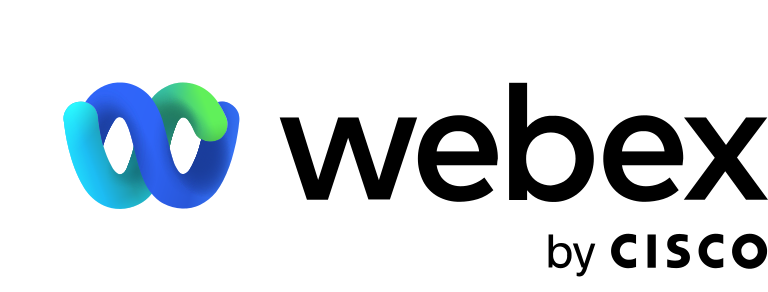
Cisco Webex is a powerful platform known for its reliability and extensive features. It’s particularly popular in enterprise environments.
- Comprehensive Features:
- Cisco Webex offers a wide range of features, including HD video, screen sharing, and recording options. These tools enhance the meeting experience and allow for detailed presentations and discussions.
- The platform also supports breakout sessions, polls, and Q&A, making it suitable for interactive webinars and training sessions.
- Scalability:
- With the ability to host thousands of participants, Cisco Webex is ideal for large-scale events and webinars. Its scalability ensures that it can accommodate growing business needs.
- The platform offers flexible pricing plans, allowing businesses to choose options that fit their requirements and budget.
- Security and Compliance:
- Cisco Webex is known for its strong security protocols, including end-to-end encryption and compliance with global data protection regulations.
- These features make it a trusted choice for industries that handle sensitive information, such as healthcare and finance.
Skype

Skype is a well-established platform that offers free video calls and messaging. It’s a versatile tool for both personal and professional use.
- Accessibility:
- Skype is accessible on multiple devices, including desktops, smartphones, and tablets. This cross-platform availability ensures users can connect anytime, anywhere.
- The platform supports group video calls with up to 50 participants, making it suitable for small teams and personal gatherings.
- Cost-Effective Communication:
- Skype offers free video calls, voice calls, and instant messaging, making it a cost-effective solution for individuals and small businesses.
- Users can also make low-cost international calls to landlines and mobiles, providing flexibility in communication options.
- User-Friendly Interface:
- The platform’s interface is intuitive and easy to navigate, making it accessible for users of all ages and technical abilities.
- Features like screen sharing and file transfer are straightforward, enhancing collaboration without complicating the user experience.
BlueJeans

BlueJeans is a video conferencing platform known for its high-quality audio and video. It’s a great option for businesses seeking reliable communication tools.
- High-Quality Audio and Video:
- BlueJeans prioritizes audio and video quality, ensuring clear and uninterrupted communication. This focus on quality makes it ideal for important business meetings and presentations.
- The platform adjusts dynamically to bandwidth conditions, maintaining a stable connection even in challenging network environments.
- Interoperability:
- BlueJeans works seamlessly with various video conferencing systems, including those from Cisco, Polycom, and Lifesize. This interoperability allows businesses to integrate BlueJeans into their existing infrastructure.
- Users can join meetings from any device or platform, ensuring flexibility and convenience.
- Analytics and Insights:
- The platform provides detailed analytics and insights into meeting performance, participant engagement, and overall usage. These tools help businesses optimize their communication strategies.
- Administrators can monitor and manage meetings in real-time, ensuring a smooth and efficient experience for all participants.
Conclusion
Exploring alternatives to Zoom can help you find a platform that best suits your needs. Whether you prioritize integration, security, or ease of use, there’s an option available for every requirement. Consider these alternatives to enhance your video conferencing experience.





